what is imo app
IMO app is a popular messaging and calling app that has taken the world by storm. It has gained immense popularity for its easy-to-use interface, high-quality video and voice calling features, and wide range of communication options. With over 500 million downloads on the Google Play Store alone, IMO has become a household name in the world of instant messaging and communication.
In this article, we will delve deeper into the world of IMO app, its features, history, and how it has become one of the most widely used messaging apps worldwide.
History of IMO App
IMO app was founded in 2007 by Ralph Harik, a former Google employee. The app was initially launched as a web-based messaging platform, but it was not until 2009 that it was officially released as a mobile app. The app gained popularity in its early days due to its simple and user-friendly interface, which was a refreshing change from the cluttered and complex designs of other messaging apps at the time.
In 2013, the app underwent a major overhaul and was rebranded as IMO Messenger. This rebranding brought along a new design and additional features, making it more competitive in the messaging app market. One of the key features that set IMO apart from its competitors was its ability to make high-quality video and voice calls, even on slow internet connections.
Features of IMO App
IMO app offers a wide range of features to its users, making it a one-stop destination for all communication needs. Let’s take a look at some of its most notable features:
1. Free and Unlimited Messaging – IMO allows users to send unlimited messages to their contacts for free. Users can send text, images, videos, and voice messages without any limitations.
2. Group Chats – Users can create groups and add up to 100,000 members, making it ideal for businesses, organizations, and large friend groups.
3. Voice and Video Calls – IMO’s high-quality voice and video calling feature is one of its most popular features. Users can make free calls to their IMO contacts without incurring any additional charges.
4. International Calls – IMO also offers low-cost international calls to its users. This feature is especially useful for those who have friends and family living in different countries.
5. Stickers and Emojis – IMO has a vast collection of stickers and emojis that users can use to express themselves during chats. These stickers are regularly updated, keeping the app fresh and exciting.
6. File Sharing – Users can easily share files, documents, and media with their contacts using the app. This feature is particularly useful for professionals who need to share important documents with their colleagues.
7. Multi-language Support – IMO supports over 30 languages, making it accessible to users from different parts of the world.
8. End-to-End Encryption – IMO takes the privacy and security of its users seriously. All messages and calls made on the app are encrypted, ensuring that no third-party can access them.
9. Offline Messages – Users can send offline messages to their contacts, and these messages will be delivered once the recipient comes online.
10. Cloud Storage – IMO offers users unlimited cloud storage, allowing them to store all their important documents and media on the app.
Why Choose IMO App?
With so many messaging apps available in the market, what sets IMO apart from the rest? Here are a few reasons why users choose IMO over other messaging apps:
1. User-Friendly Interface – IMO’s simple and clutter-free design makes it easy for users of all ages to navigate and use the app.
2. Low Data Usage – IMO is known for its low data usage, making it ideal for users who have limited data plans or slow internet connections.
3. High-Quality Calls – IMO’s video and voice calls are of high quality, even on slow internet connections, making it a preferred choice for users in remote areas with poor internet connectivity.
4. No Advertisements – Unlike many other messaging apps, IMO does not display any advertisements, ensuring a distraction-free experience for its users.
5. Multi-Platform Support – IMO is available on various platforms, including Android, iOS, and web, making it accessible to users on different devices.
6. Regular Updates – IMO regularly updates its features and adds new ones, ensuring that users have access to the latest technology and trends in the world of messaging apps.
Final Thoughts
IMO app has come a long way since its inception in 2007. From a simple web-based messaging platform to a highly popular messaging app with over 500 million downloads, it has certainly made a mark in the world of communication. Its user-friendly interface, high-quality calls, and wide range of features have made it a preferred choice for users worldwide.
In conclusion, IMO app has revolutionized the way we communicate, making it faster, easier, and more convenient. With its ever-growing user base and constant updates, it is evident that IMO app is here to stay and will continue to be a dominant player in the messaging app market for years to come.
change password on snapchat
Snapchat is a popular social media platform that allows users to communicate through short videos, photos, and messages that disappear after being viewed. With over 265 million daily active users, it has become one of the most widely used apps among young adults and teenagers. However, with the increase in cybercrimes and hacking attempts, it is crucial to ensure the security of your Snapchat account. One of the best ways to do so is by regularly changing your password. In this article, we will discuss the importance of changing your password on Snapchat, how to do it, and some additional tips to keep your account safe.
Why Should You Change Your Password on Snapchat?
The primary reason for changing your password on Snapchat is to protect your account from unauthorized access. With the rise in cybercrimes, hackers are constantly trying to gain access to personal information and accounts. By changing your password regularly, you make it harder for them to crack into your account. It also prevents malicious attempts to impersonate you or steal your identity.
Moreover, Snapchat has had its fair share of security breaches in the past, with millions of users’ data being compromised. While the company has taken measures to improve security, it is always advisable to take extra precautions. Changing your password is a simple yet effective way to ensure the safety of your account.
How to Change Your Password on Snapchat?
Changing your password on Snapchat is a straightforward process. Follow these steps to do so:
Step 1: Open the Snapchat app on your smartphone and log in to your account.
Step 2: Tap on your profile icon at the top left corner of the screen.
Step 3: From the drop-down menu, select “Settings.”
Step 4: Scroll down and tap on “Password.”
Step 5: Enter your current password and then your new password.
Step 6: Tap on “Save” to confirm the changes.
You can also change your password by visiting the Snapchat website on your desktop and following the same steps.
Tips for Creating a Strong Password
Now that you know how to change your password on Snapchat let’s discuss some tips for creating a strong password. A strong password is essential to keep your account secure, and here are some things to keep in mind while creating one:
1. Avoid using personal information: Do not use your name, birthdate, or any personal information in your password. This information is easily obtainable and can make it easier for hackers to guess your password.
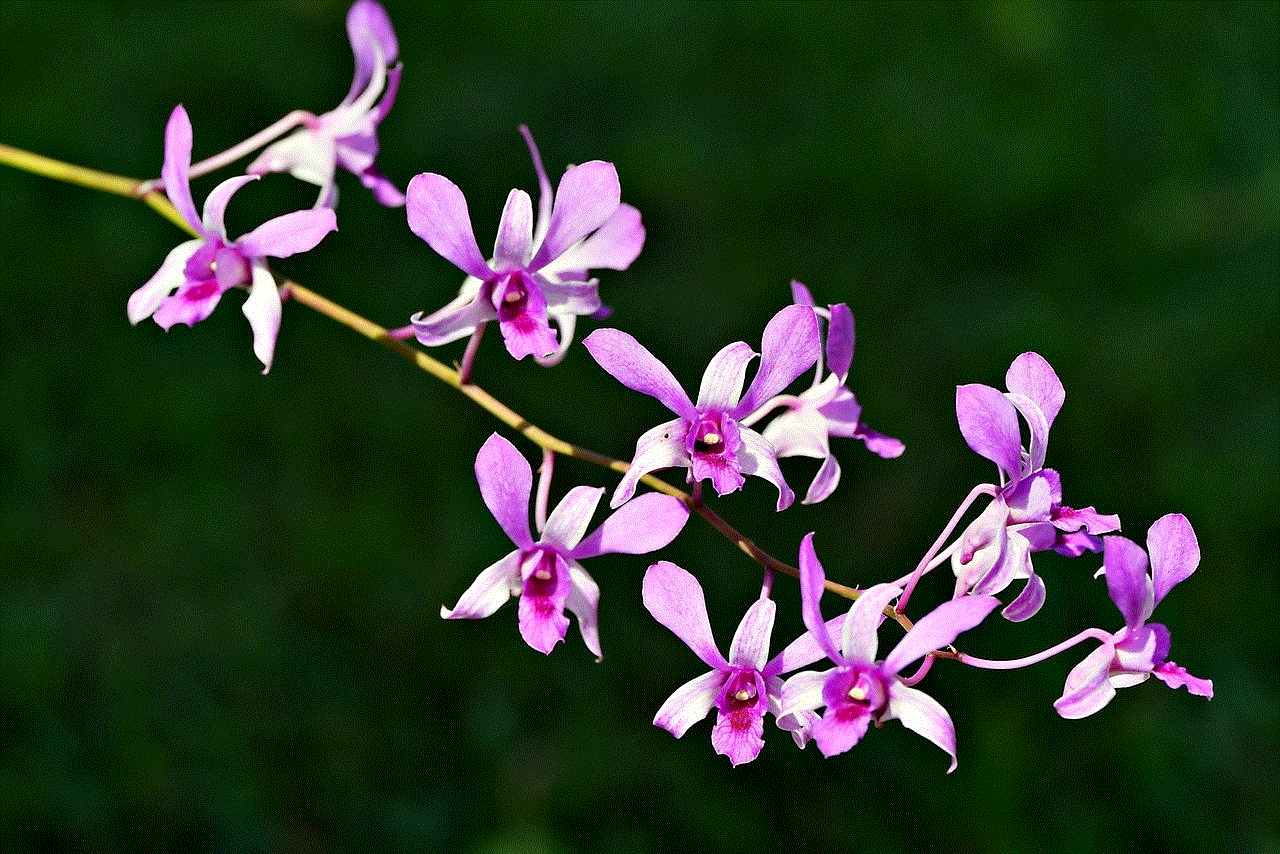
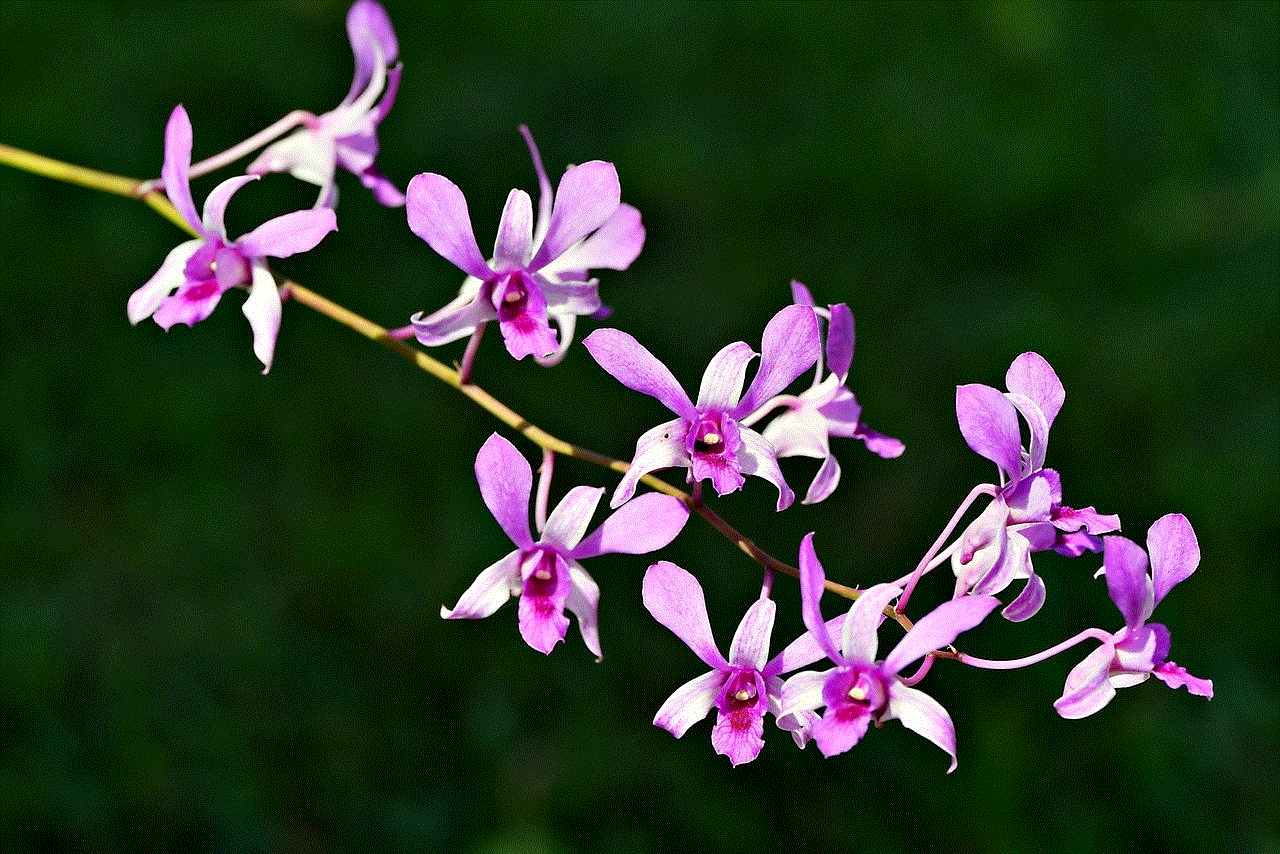
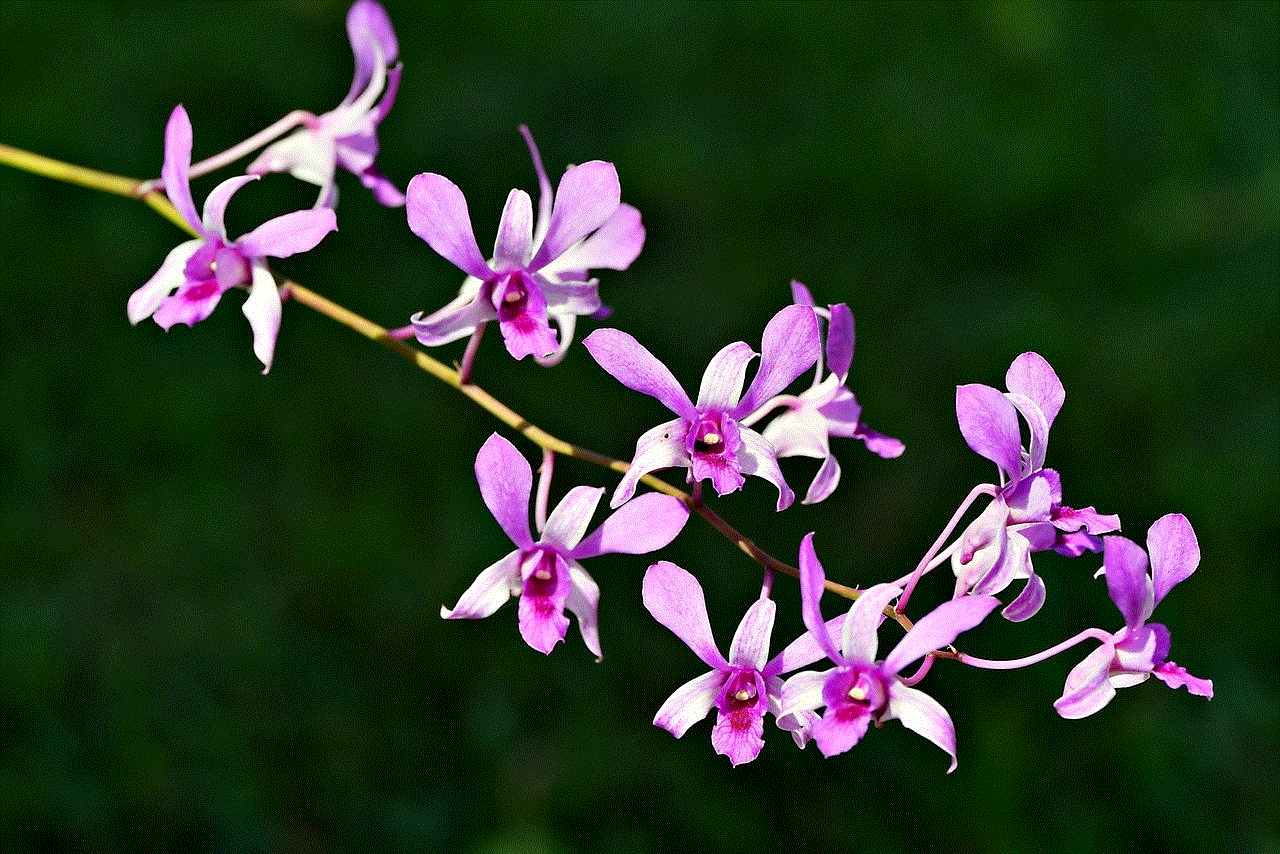
2. Use a mix of characters: A strong password should have a combination of uppercase and lowercase letters, numbers, and special characters. This makes it harder to crack.
3. Avoid using obvious words or phrases: Using common words or phrases like “password” or “123456” makes it easier for hackers to guess your password.
4. Make it longer: The longer your password is, the harder it is to crack. Aim for a minimum of 8 characters, but the more, the better.
5. Do not reuse passwords: It is crucial to use a different password for each of your accounts. If one password is compromised, it prevents the hacker from accessing all your accounts.
6. Consider using a password manager: With the number of accounts we have these days, it can be challenging to remember all the passwords. Consider using a password manager to generate and store strong passwords for you.
Other Tips to Keep Your Snapchat Account Safe
In addition to changing your password regularly, there are other steps you can take to ensure the security of your Snapchat account:
1. Enable two-factor authentication: This adds an extra layer of security to your account by requiring a code sent to your phone or email to log in.
2. Log out of unused devices: Snapchat allows you to use your account on multiple devices. Make sure to log out of any devices you no longer use to prevent unauthorized access.
3. Be cautious of third-party apps: Avoid using third-party apps that claim to enhance your Snapchat experience. These apps may ask for your login credentials and can compromise your account.
4. Check your login history: Snapchat allows you to view the devices and locations where your account has been accessed. If you see any unfamiliar devices or locations, change your password immediately.
5. Report suspicious activity: If you notice any suspicious activity on your account, such as messages or snaps sent without your knowledge, report it to Snapchat immediately.
Conclusion
In conclusion, changing your password on Snapchat is a simple yet crucial step to keep your account safe. By following the tips mentioned in this article, you can create a strong password and take additional measures to ensure the security of your account. Remember to change your password regularly and be cautious of any suspicious activity. Stay safe and enjoy using Snapchat to connect with your friends and family.
how to spy on someone through their tv
In today’s world of advanced technology, spying on someone through their TV might seem like something out of a James Bond movie or a conspiracy theory. However, with the rise of smart TVs and their ability to connect to the internet, it has become a potential reality. Smart TVs are essentially televisions with integrated internet capabilities, allowing users to stream content, browse the web, and even connect to social media platforms. But with these added features, comes the risk of being spied on.
So, is it possible to spy on someone through their TV? The short answer is yes, it is possible. In this article, we will explore the methods and technology used to spy on someone through their TV, the potential consequences, and ways to protect yourself from being a victim.
How is it Possible to Spy on Someone Through Their TV?
To understand how spying through a TV is possible, we first need to understand the technology behind smart TVs. These televisions are equipped with microphones, cameras, and sensors that allow them to perform various functions such as voice control and facial recognition. While these features are meant to enhance the user experience, they can also be used for malicious purposes.
One of the main ways someone can spy on you through your TV is by hacking into it. Just like any other internet-connected device, smart TVs are vulnerable to hacking. Hackers can gain access to your TV through the internet and remotely control its functions, including the camera and microphone. This means that they can see and hear everything that goes on in your living room without you even knowing.
Another way someone can spy on you through your TV is through the use of malware. Malware is a type of software designed to damage or gain unauthorized access to a computer system. If you download a malicious app or click on a suspicious link on your smart TV, it could infect your TV with malware, giving the hacker access to your personal information and even control over your TV’s camera and microphone.
Smart TVs are also vulnerable to man-in-the-middle attacks. This is when a hacker intercepts and alters the communication between two parties, in this case, your TV and the internet. Through this method, hackers can collect sensitive information such as your login credentials and banking details, allowing them to spy on you and even steal your identity.
Ways to Protect Yourself from Spying Through Your TV



Now that we know how someone can spy on you through your TV, it’s essential to take the necessary precautions to protect yourself and your privacy. Here are some ways to safeguard your smart TV from potential spying:
1. Update Your TV’s Software
Manufacturers regularly release software updates for their smart TVs to fix bugs and security vulnerabilities. Make sure to keep your TV’s software up-to-date to protect it from potential hacking attempts.
2. Use Strong Passwords
Most smart TVs require you to create a user account to access their features. Make sure to use a strong and unique password for your account to prevent hackers from gaining access to your TV.
3. Be Careful with Apps and Links
Avoid downloading apps from unknown sources or clicking on suspicious links on your smart TV. These could potentially contain malware that can compromise your TV’s security.
4. Disable Unnecessary Features
If you don’t use certain features like voice control or facial recognition, it’s best to disable them on your TV. This will limit the ways a hacker can access your TV and spy on you.
5. Cover the Camera and Microphone
If your smart TV has a built-in camera and microphone, it’s a good idea to cover them when not in use. This will prevent hackers from spying on you through these devices.
The Consequences of Spying Through Someone’s TV
The thought of someone spying on you through your TV might seem harmless, but the consequences can be severe. Here are some potential risks of being spied on through your TV:
1. Invasion of Privacy
The most obvious consequence of being spied on through your TV is the invasion of your privacy. Your home is supposed to be a safe space, and the thought of someone watching and listening to everything you do and say can be extremely unsettling.
2. Blackmail and Extortion
If a hacker gains access to your personal information through your TV, they could use it to blackmail or extort money from you. This could be especially dangerous if they have access to your banking details and can steal your money.
3. Identity Theft
Being spied on through your TV could also lead to identity theft. If a hacker gains access to your personal information, they can use it to open accounts in your name or make fraudulent purchases, damaging your credit and reputation.
4. Cyberstalking and Harassment
In some cases, the person spying on you through your TV could be someone you know. They could use the information they gather to stalk and harass you, making you feel unsafe and vulnerable in your own home.
5. Physical Threats
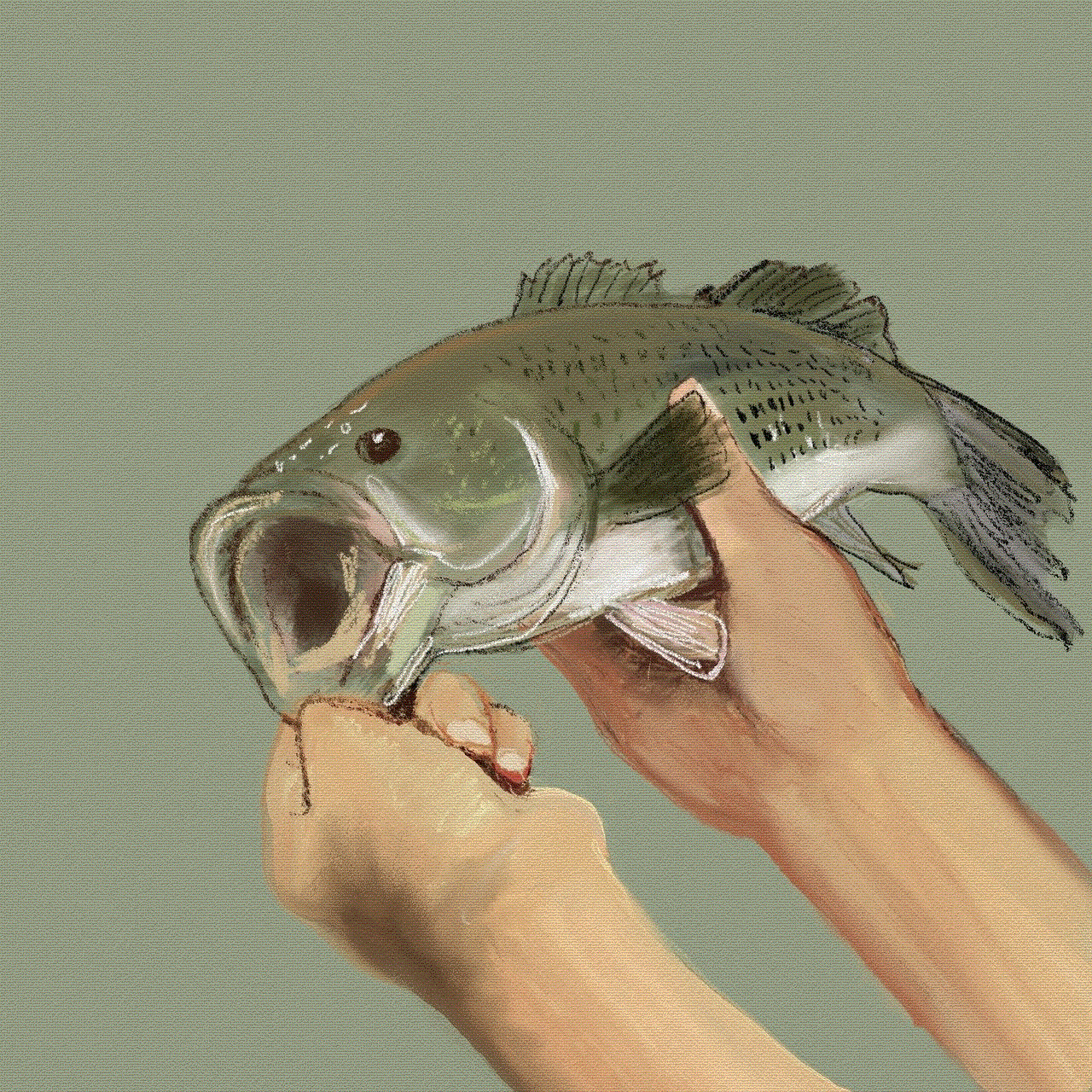
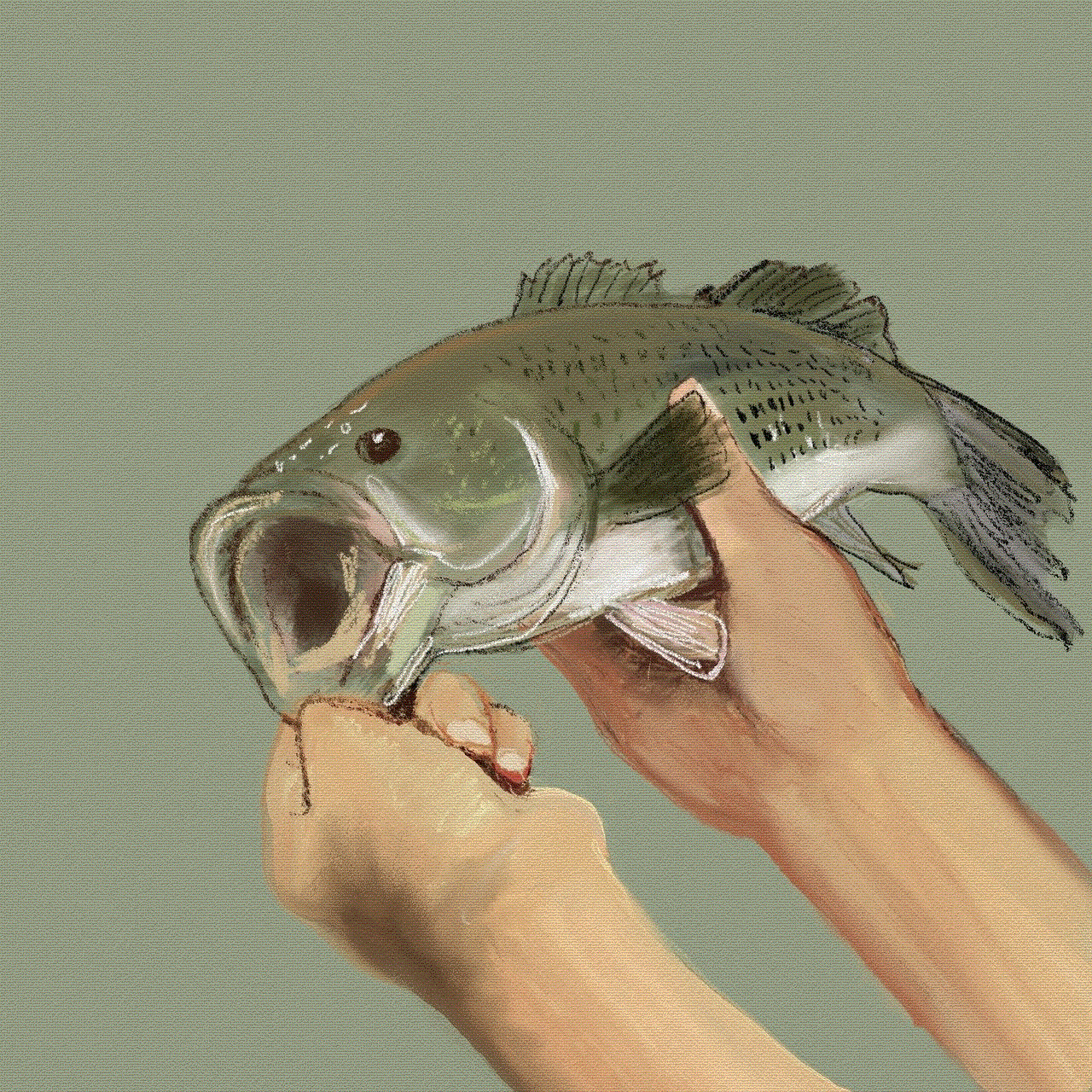
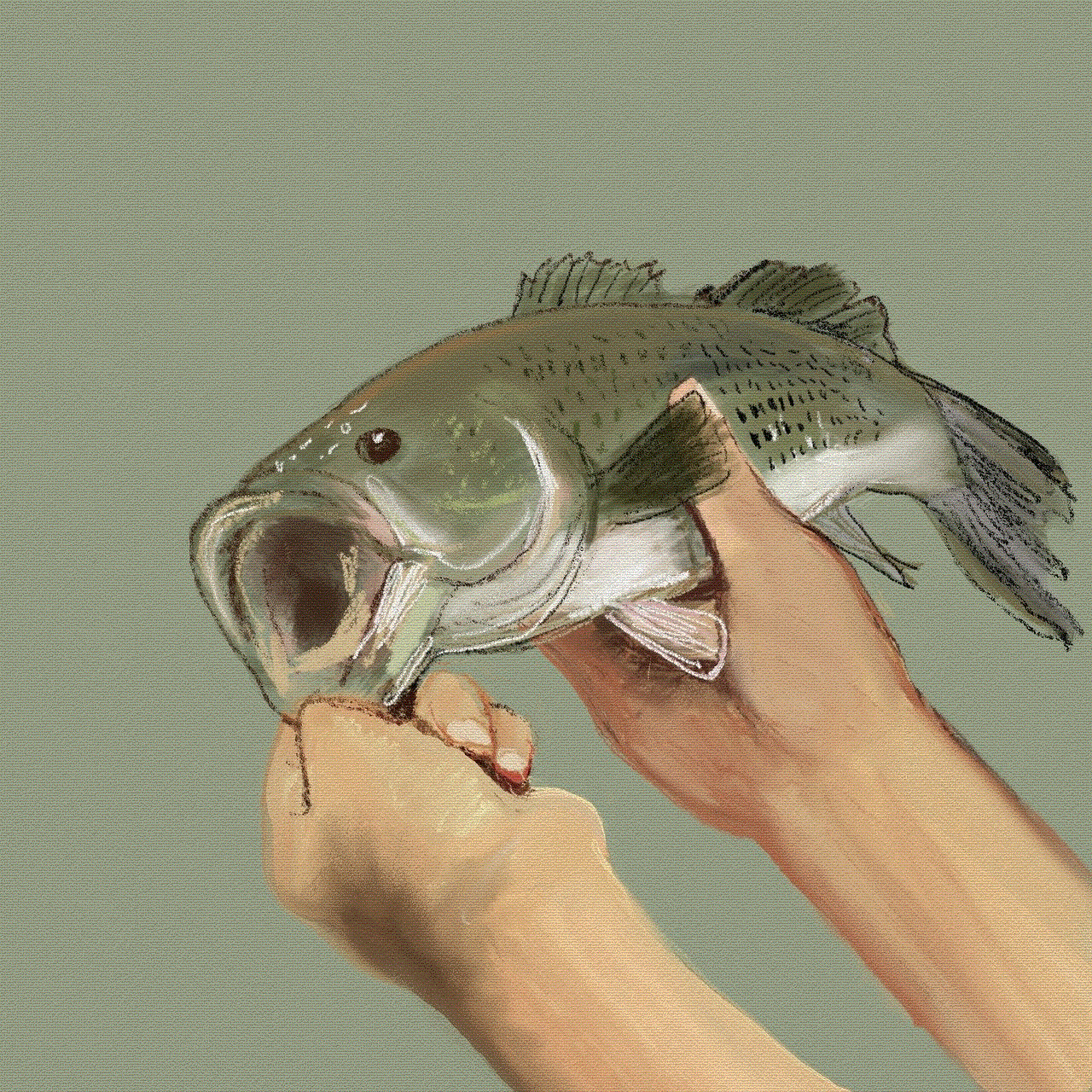
If a hacker gains access to your TV’s camera, they can see when you’re not at home, making you an easy target for burglary or other physical threats.
In conclusion, while it is possible to spy on someone through their TV, there are ways to protect yourself from falling victim to this type of invasion of privacy. By taking the necessary precautions and being aware of the potential risks, you can enjoy the convenience of a smart TV without compromising your security. Remember to keep your TV’s software up-to-date, use strong passwords, and be cautious when downloading apps and clicking on links. And if you’re still concerned about being spied on, covering your TV’s camera and microphone is always a good idea. Stay safe and always be mindful of the potential dangers of technology.
