what is viber used for
Viber is a popular cross-platform messaging and Voice over Internet Protocol (VoIP) application that was first launched in 2010. It allows users to send text messages, make voice and video calls, and share multimedia content such as photos, videos, and documents. Viber’s services are available on various devices, including smartphones, tablets, and desktop computers, making it a convenient and versatile communication tool for people all around the world.
Since its inception, Viber has gained a massive following, with over 1 billion registered users as of 2019. The application is available in over 30 languages and is used in more than 190 countries, making it a truly global platform. In this article, we will take a closer look at what Viber is used for and how it has revolutionized the way people communicate.
1. Messaging:
Viber’s primary function is to enable users to send text messages to their contacts. The app offers a variety of features to enhance the messaging experience, such as the ability to send stickers, GIFs, and emojis, making conversations more fun and lively. Viber also allows users to create group chats, making it easier to communicate with multiple people at once. The app also offers end-to-end encryption for its messages, ensuring that they remain private and secure.
2. Voice and Video Calls:
Another popular feature of Viber is its ability to make voice and video calls. The app uses VoIP technology to enable users to make high-quality calls to their contacts, regardless of their location. This feature is particularly useful for people who have friends and family living in different countries, as it allows them to stay connected without incurring high call charges. Viber also offers group voice and video calls, making it a convenient tool for business meetings or catching up with friends and family.
3. Multimedia Sharing:
Apart from text messages, Viber also allows users to share multimedia content such as photos, videos, and documents with their contacts. This feature is especially handy for people who want to share important documents or memorable moments with their loved ones. Viber also offers a ‘secret chat’ feature, which allows users to send self-destructing messages, ensuring that their privacy is maintained.
4. Stickers and Games:
Viber has an extensive collection of stickers that users can use in their conversations, making them more fun and expressive. The app also offers a variety of games that can be played with friends, making it an ideal platform for socializing and having fun.
5. Public Accounts:
Viber has recently introduced a feature called Public Accounts, which allows businesses, brands, and celebrities to create official accounts and interact with their followers. These accounts can be used to share updates, promotions, and other content, making Viber a useful marketing tool for businesses.
6. Viber Out:
Viber also offers a service called Viber Out, which allows users to make calls to non-Viber users at low rates. This feature is particularly useful for people who want to make international calls without incurring high charges. Viber Out credits can be purchased in the app, and users can use them to make calls to any phone number in the world.
7. End-to-End Encryption:
One of the key features of Viber is its end-to-end encryption, which ensures that all messages, calls, and multimedia shared on the app are secure and private. This is a crucial aspect of communication in today’s digital age, where privacy has become a major concern for users.
8. Cross-Platform Compatibility:
One of the major advantages of Viber is its cross-platform compatibility. The app is available on various devices, including iOS, Android, Windows, and Mac, making it accessible to a wide range of users. This feature allows people to stay connected with their contacts, regardless of the device they are using.
9. Free to Use:
Viber is completely free to use, and users do not have to pay any subscription or membership fees. All one needs is an internet connection to use the app, making it an affordable option for people who want to stay connected with their loved ones.
10. Easy to Use:
Another reason for Viber’s popularity is its user-friendly interface. The app is easy to use, and its simple design makes it accessible to people of all ages. The app is constantly updated, and new features are added regularly, enhancing the user experience.
In conclusion, Viber is a versatile communication app that offers a range of features to enhance the way people communicate. With its messaging, voice and video calling, multimedia sharing, and other innovative features, Viber has become a go-to platform for people all around the world. Its end-to-end encryption, cross-platform compatibility, and user-friendly interface have made it a popular choice for both personal and professional use. As technology continues to evolve, Viber is sure to adapt and provide its users with even more exciting features in the future.
find snapchat by phone number
Snapchat is a popular social media platform that allows users to share photos, videos, and messages with their friends and followers. With over 500 million active users, Snapchat has become a household name and is used by people of all ages. One of the unique features of Snapchat is that it allows users to find and connect with their friends using their phone numbers. In this article, we will discuss how to find Snapchat by phone number and the benefits of doing so.
1. What is Snapchat?
Snapchat is a messaging app that was launched in 2011 by Evan Spiegel, Bobby Murphy, and Reggie Brown. It gained popularity due to its unique feature of disappearing messages, where photos and videos sent by users would disappear after a set time. This feature made it popular among teenagers and young adults, who were looking for a more private and temporary way of sharing content with their friends.
2. How to find Snapchat by phone number?
To find Snapchat by phone number, you need to have the person’s phone number saved in your contacts. Once you have their number saved, follow the steps below:
Step 1: Open the Snapchat app on your phone.
Step 2: Tap on the ghost icon at the top of the screen.
Step 3: On the next screen, tap on the “Add Friends” option.
Step 4: Tap on the “Add from Address Book” option.
Step 5: Snapchat will scan your phone’s contacts and show you a list of people who have their phone numbers linked to their Snapchat accounts.
Step 6: If the person you are looking for is on the list, tap on their name to add them as a friend on Snapchat.
3. Why should you find Snapchat by phone number?
There are a few reasons why finding Snapchat by phone number can be beneficial. Let’s take a look at some of them:
a. Easier to find friends: With the help of phone numbers, you can easily find and add your friends on Snapchat. This is especially useful if you have just joined the platform and are looking to connect with your friends.
b. Additional security: By linking your phone number to your Snapchat account, you can add an extra layer of security to your account. This way, even if you forget your password, you can easily reset it using your phone number.
c. Find new friends: Apart from finding your existing friends on Snapchat, you can also use phone numbers to find new friends on the platform. This is especially useful for businesses and influencers who want to connect with their audience.
d. Faster communication: By adding friends using their phone numbers, you can quickly start communicating with them on Snapchat. This is useful when you want to share a time-sensitive message or event.
4. Privacy concerns related to finding Snapchat by phone number
While finding Snapchat by phone number has its advantages, it also raises some privacy concerns. Since anyone with your phone number can find you on Snapchat, it is essential to be cautious about who you share your phone number with. Additionally, Snapchat has been criticized in the past for not taking the privacy of its users seriously. Therefore, it is important to regularly review your privacy settings on the app and be mindful of what you share on the platform.
5. How to protect your privacy on Snapchat?
To protect your privacy on Snapchat, here are a few tips you can follow:
a. Be selective with your contacts: Only share your phone number with people you trust and want to connect with on Snapchat.



b. Set your privacy settings: You can control who can find you on Snapchat by going to your account settings and selecting the privacy option. Here, you can choose to let everyone, only your friends, or no one find you using your phone number.
c. Be mindful of what you share: Snapchat is a public platform, and anyone can take a screenshot of your content. Therefore, be careful about what you share on the app to avoid any potential privacy breaches.
d. Regularly review your settings: Keep a check on your privacy settings on Snapchat and make changes if needed. This will help you stay in control of your privacy on the platform.
6. Other ways to find Snapchat users
Apart from finding Snapchat users by phone number, there are a few other ways you can add friends on the app. These include:
a. Scanning a Snapcode: Every user on Snapchat has a unique Snapcode that can be scanned to add them as a friend. To do this, open Snapchat, tap on the ghost icon, and then tap on the “Add Friends” option. From here, you can either scan your friend’s Snapcode or share your own Snapcode for others to scan.
b. Adding by username: If you know the username of the person you want to add, you can do so by tapping on the “Add Friends” option, selecting “Add by Username,” and then typing in the username.
c. Adding from Quick Add: Snapchat’s Quick Add feature shows you a list of people who are friends with your existing contacts. You can add these people by going to the “Add Friends” option and selecting “Quick Add.”
7. Tips for using Snapchat
Now that you know how to find Snapchat by phone number let’s take a look at a few tips that will help you make the most out of the app:
a. Use filters and lenses: Snapchat offers a variety of filters and lenses that you can use to enhance your photos and videos. These are updated regularly, so make sure to check them out.
b. Create stories: Snapchat stories are a great way to share your day with your friends and followers. You can also add filters, stickers, and text to your stories to make them more engaging.
c. Try out the Discover feature: Snapchat’s Discover feature allows you to explore content from various publishers, including news, entertainment, and more. You can access this by swiping left on the camera screen.
d. Use Bitmojis: Bitmojis are personalized cartoon avatars that you can create and use on Snapchat. They are a fun way to express yourself and communicate with your friends.
8. How to delete your Snapchat account?
If you want to delete your Snapchat account, follow these steps:
Step 1: Go to the Snapchat website and log in to your account.
Step 2: Click on “Delete my Account” at the bottom of the page.
Step 3: Enter your username and password to confirm the deletion.
Step 4: Your account will be deactivated for 30 days, after which it will be permanently deleted.
9. Conclusion
Snapchat has become a popular platform for sharing content with friends and followers. With the help of phone numbers, you can easily find and add your friends on the app. However, it is essential to be cautious about your privacy and regularly review your settings on the app. By following the tips mentioned in this article, you can make the most out of Snapchat and ensure a safe and enjoyable experience for yourself.
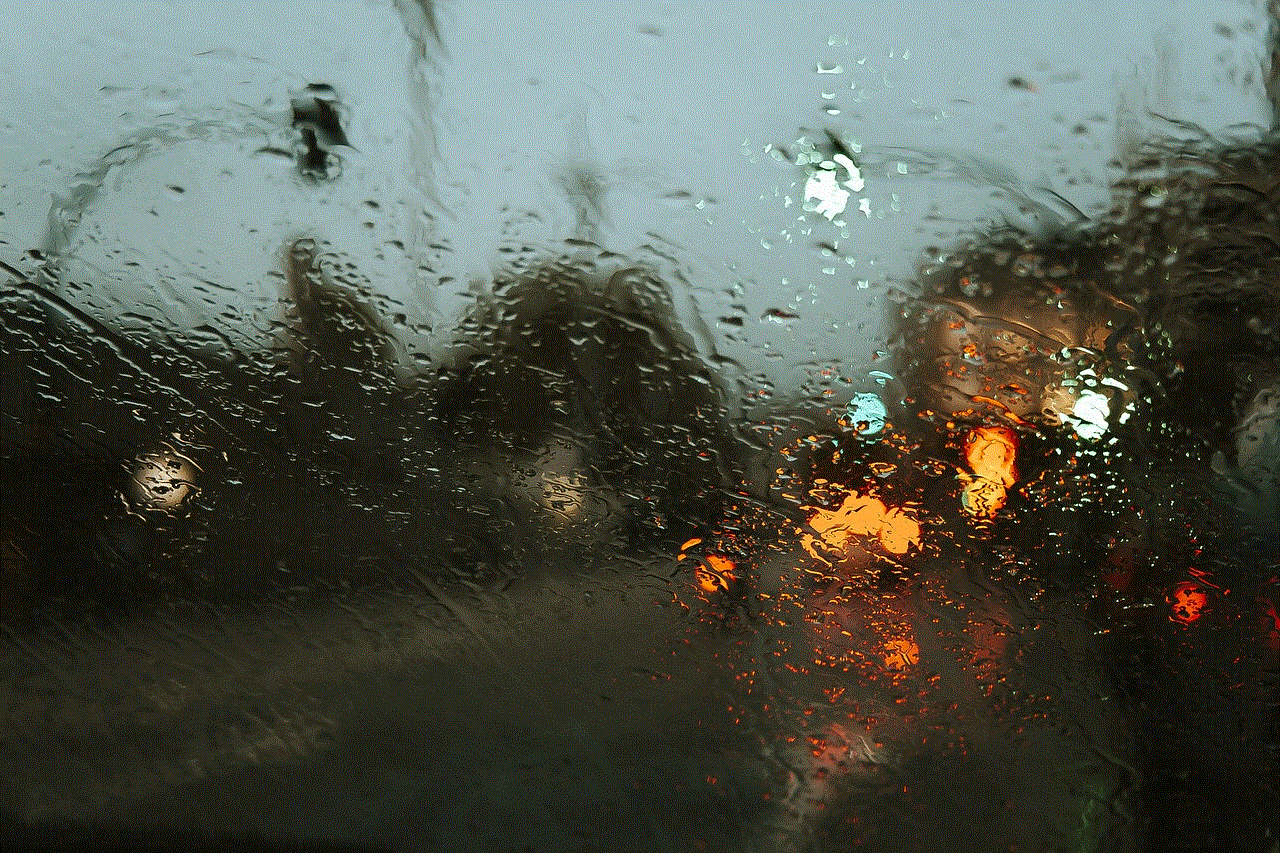
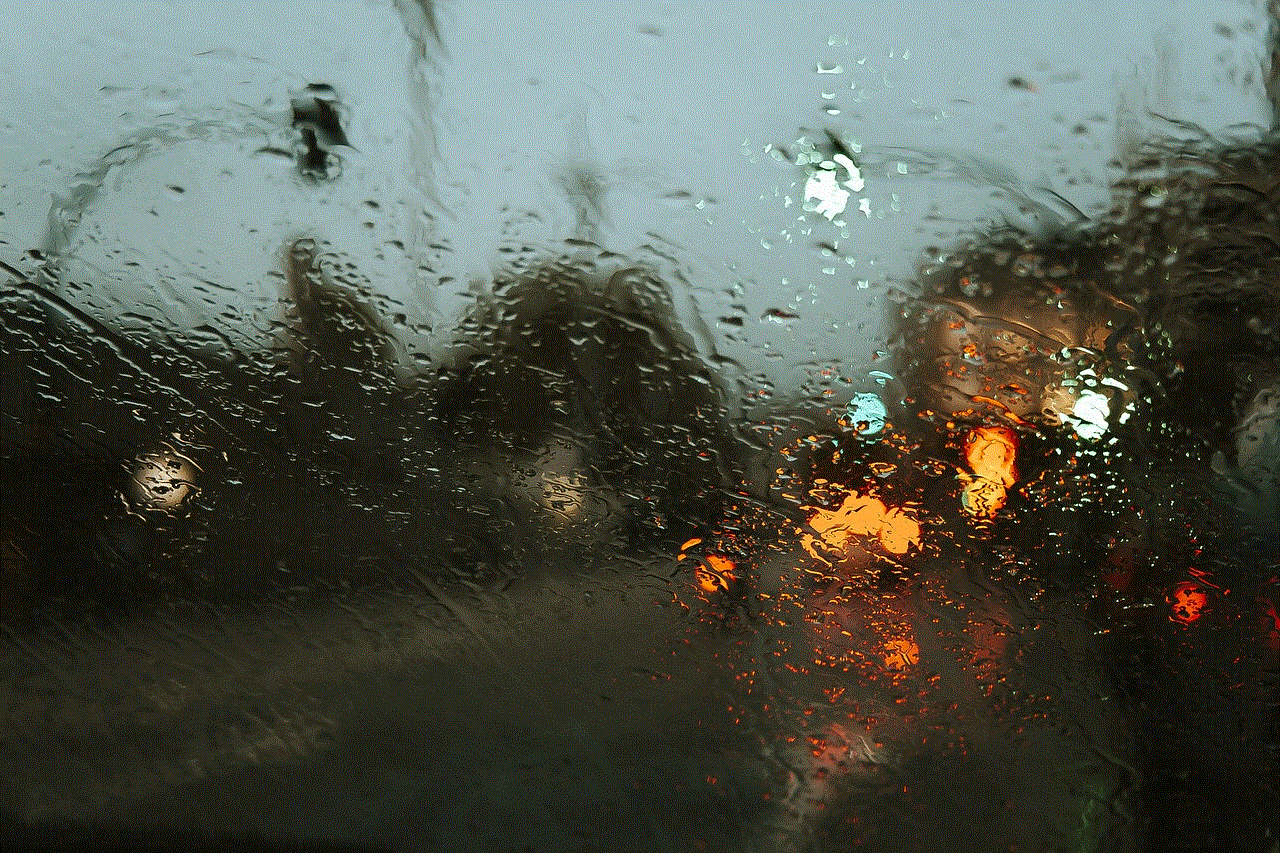
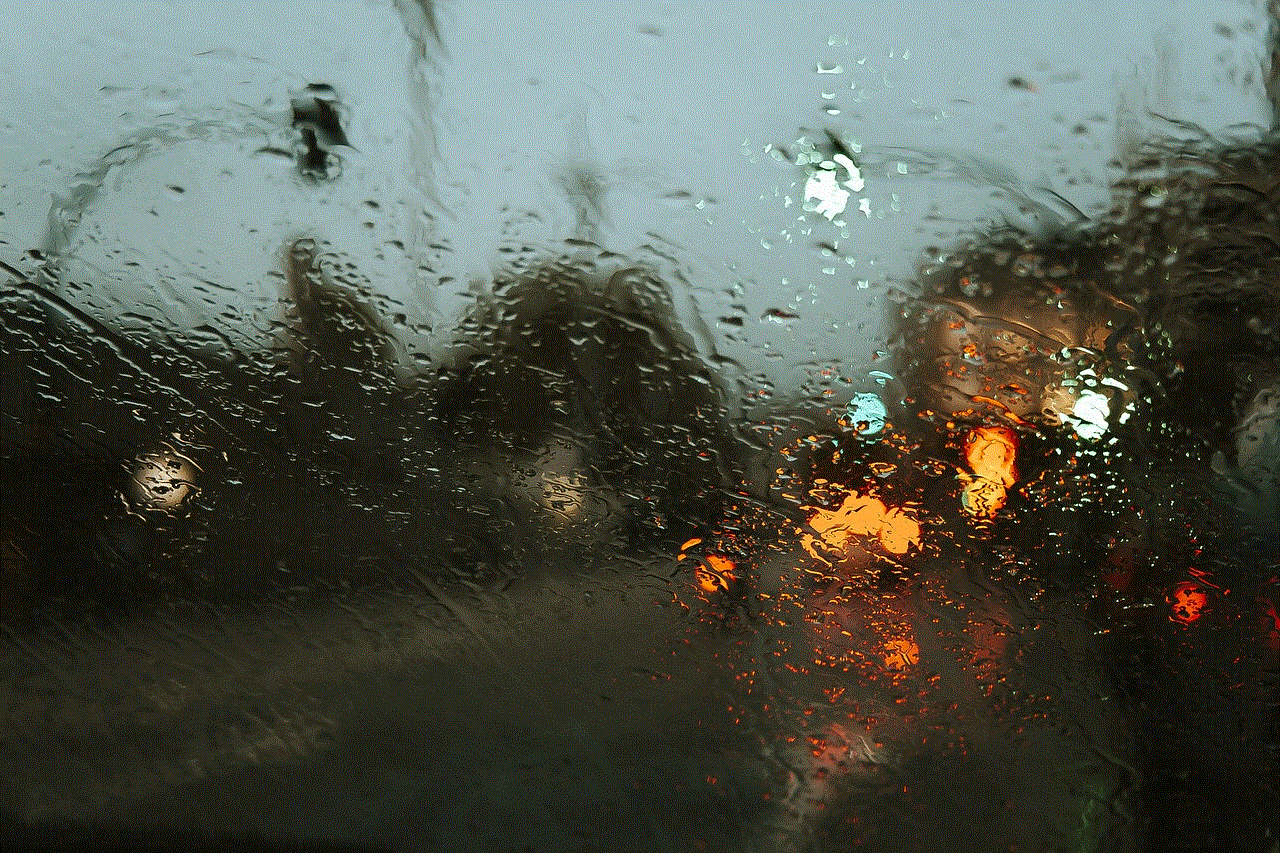
10. In conclusion, finding Snapchat by phone number is a convenient way to connect with your friends on the app. It not only saves time but also adds an extra layer of security to your account. However, it is crucial to be mindful of your privacy and regularly review your settings to stay safe on the platform. So, go ahead and find your friends on Snapchat using their phone numbers and start sharing your snaps with them!
