where is family sharing on iphone
Family Sharing is a feature available on iPhones that allows families to share their purchases, subscriptions, and even location with each other. This feature was first introduced with the release of iOS 8 in 2014 and has since become a popular way for families to stay connected and manage their digital lives together. In this article, we will explore what Family Sharing is, how to set it up, and the benefits and limitations of using this feature on your iPhone.
What is Family Sharing?
Family Sharing is a feature on iPhones that allows up to six family members to share their purchases from the App Store, iTunes Store, and Apple Books, as well as their subscriptions to Apple Music, Apple Arcade , and Apple TV+. It also enables families to share their iCloud storage plan, photos, and location with each other. With Family Sharing, family members can access and download the same purchases and subscriptions on their own devices without having to pay for them again. This feature makes it easier for families to manage their digital purchases and keep track of their family members’ whereabouts.
How to Set Up Family Sharing on Your iPhone
Setting up Family Sharing on your iPhone is a straightforward process. Follow these steps to get started:
Step 1: Open the Settings app on your iPhone and tap on your Apple ID at the top of the screen.
Step 2: Scroll down and select “Set Up Family Sharing.”
Step 3: Tap on “Get Started” and select “Continue” to use the Apple ID that you are currently signed in with.
Step 4: You will be prompted to choose whether you want to be the organizer of the Family Sharing group or join an existing one. If you are setting up Family Sharing for the first time, select “Set Up Family Sharing.” If you want to join an existing group, select “Join Family Sharing” and enter the organizer’s Apple ID.
Step 5: Follow the on-screen instructions to add family members to your group. You can send invites to your family members’ email addresses or invite them in person using AirDrop.
Step 6: Once your family members accept the invitation, they will be added to your Family Sharing group, and you can start sharing purchases, subscriptions, and more.
Benefits of Using Family Sharing on iPhone
1. Shared Purchases and Subscriptions
One of the main benefits of using Family Sharing on iPhone is the ability to share purchases and subscriptions with your family members. This feature is especially useful for families with kids, as parents can approve their children’s purchases and keep track of what they are downloading. It also saves money, as family members do not have to pay for the same app or subscription multiple times.
2. Family Calendar and Reminders
With Family Sharing, you can create a shared calendar and reminders list for your family. This is helpful for families who want to keep track of each other’s schedules and appointments. You can also assign tasks to family members and receive notifications when they complete them.
3. Family Photos and Videos
Family Sharing also allows you to create a shared photo album where family members can contribute and view photos and videos. This is a great way to keep everyone in the family updated with each other’s lives, especially for those who live far away. You can also choose to share your location with family members, making it easier to find each other when needed.
4. Shared iCloud Storage
With Family Sharing, you can share an iCloud storage plan with your family. This means that everyone in the family can back up their devices to the same iCloud account and access the same storage space. This is useful for families who have multiple devices and want to save money on purchasing individual storage plans.
5. Screen Time and Parental Controls
For parents, Family Sharing offers a built-in feature called Screen Time, which allows them to manage their children’s screen time and set restrictions on their devices. This feature also enables parents to approve or decline their children’s app purchases and downloads.
Limitations of Using Family Sharing on iPhone
While Family Sharing offers many benefits, there are also some limitations to keep in mind.
1. Not All Apps and Subscriptions are Eligible for Sharing
Not all apps and subscriptions are eligible for sharing with Family Sharing. Some developers may choose not to participate in this feature, which means that you may not be able to share certain apps or subscriptions with your family.
2. Limited Number of Family Members
Family Sharing allows up to six family members to be part of the group. If you have a larger family or want to include extended family members, this may not be enough.
3. Family Members Must Have their Own Devices
In order to use Family Sharing, each family member must have their own device, such as an iPhone, iPad, or Mac. This means that younger children who do not have their own devices will not be able to access shared purchases or subscriptions.
4. Sharing Purchases Can Be Tricky
Sharing purchases with Family Sharing can be tricky, especially when it comes to in-app purchases. It is important to communicate with your family members about what purchases are being made, as it may result in unexpected charges.
In Conclusion
Family Sharing is a useful feature on iPhones that allows families to share purchases, subscriptions, and more. It offers many benefits, such as shared purchases and subscriptions, a family calendar and reminders, and shared iCloud storage. However, there are also limitations to consider, such as the limited number of family members and the need for each member to have their own device. Overall, Family Sharing is a great way for families to stay connected and manage their digital lives together.
how to record a call in android without app
Recording phone calls can be a useful feature for many people, whether for business or personal purposes. However, not all Android devices have a built-in call recording feature, and many people are not aware of how to record a call without using a third-party app. In this article, we will explore different methods for recording phone calls on Android without the need for an app. We will also discuss the legal implications of call recording and provide recommendations for the best call recording apps available on the Google Play Store.
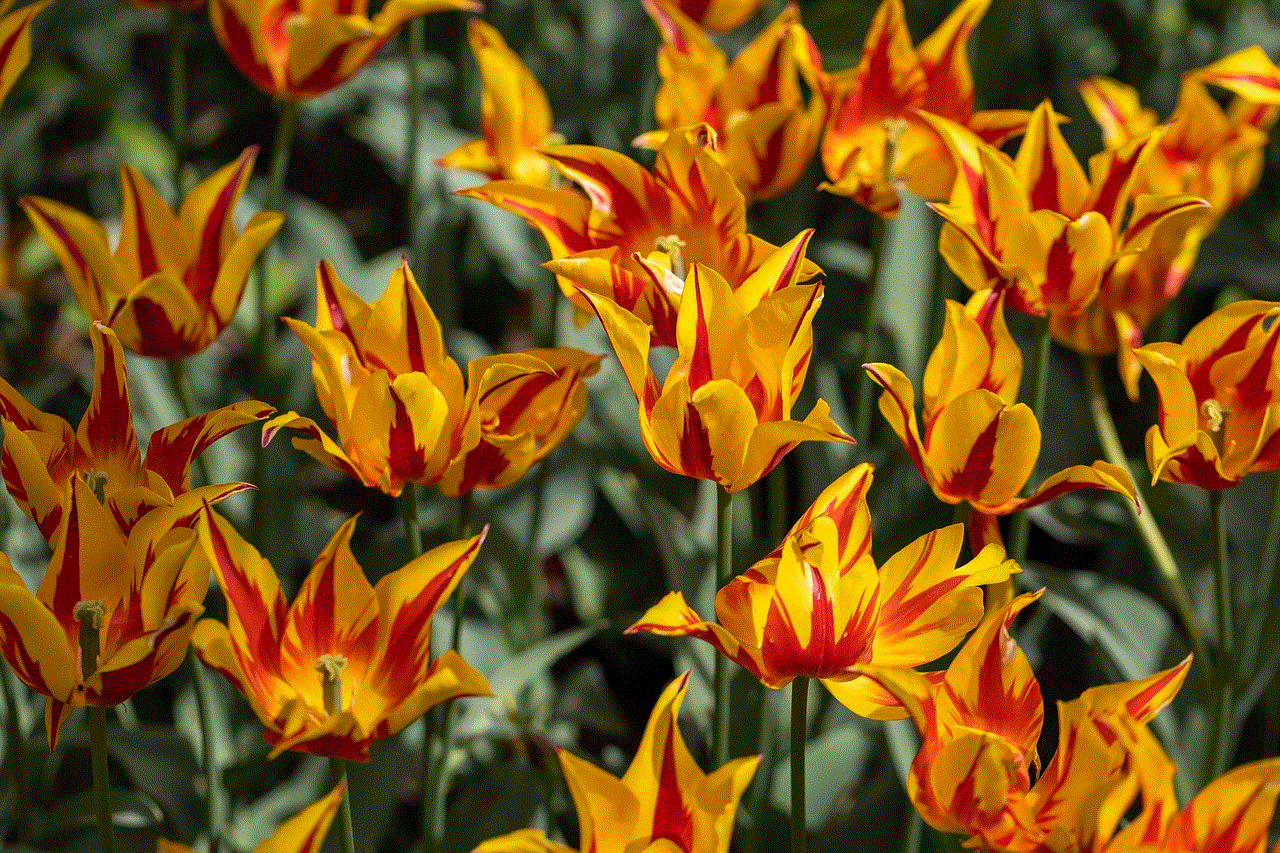
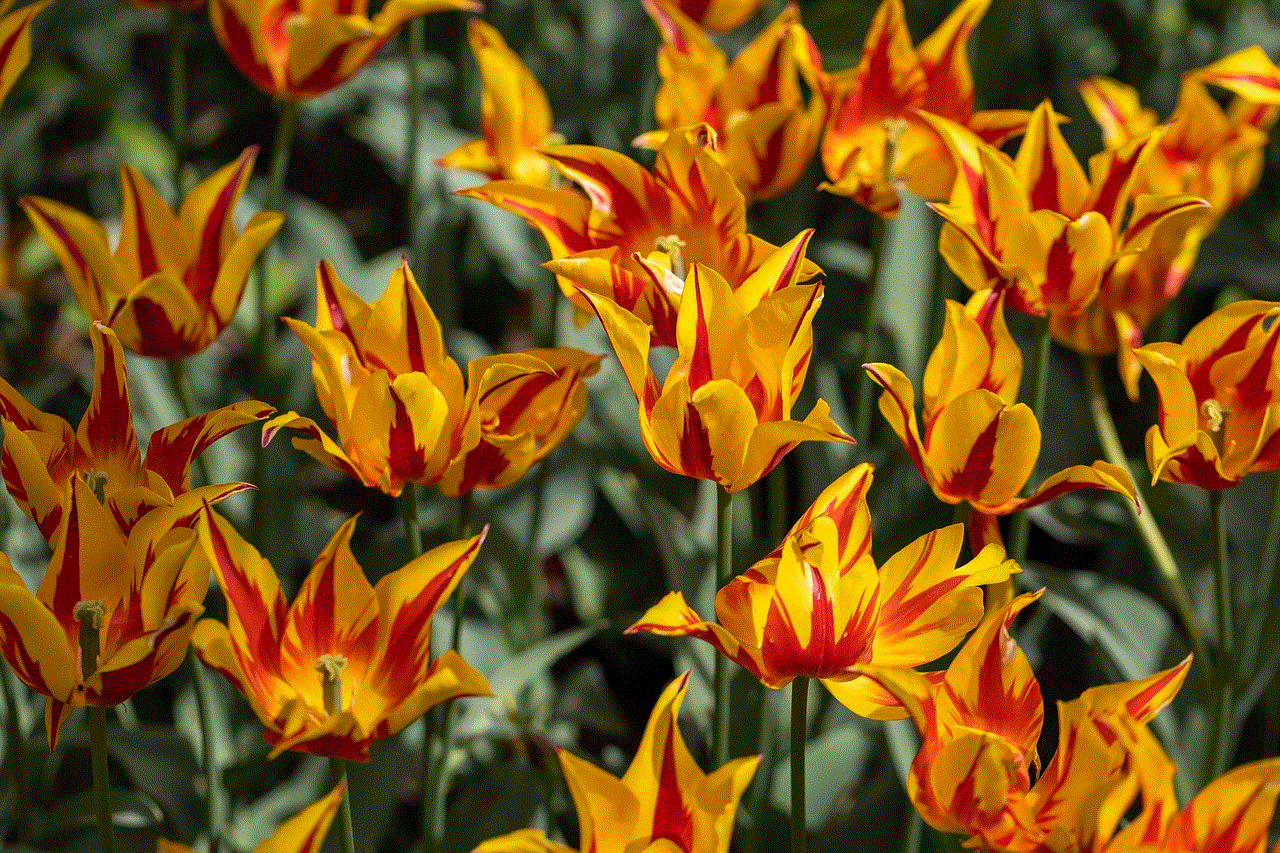
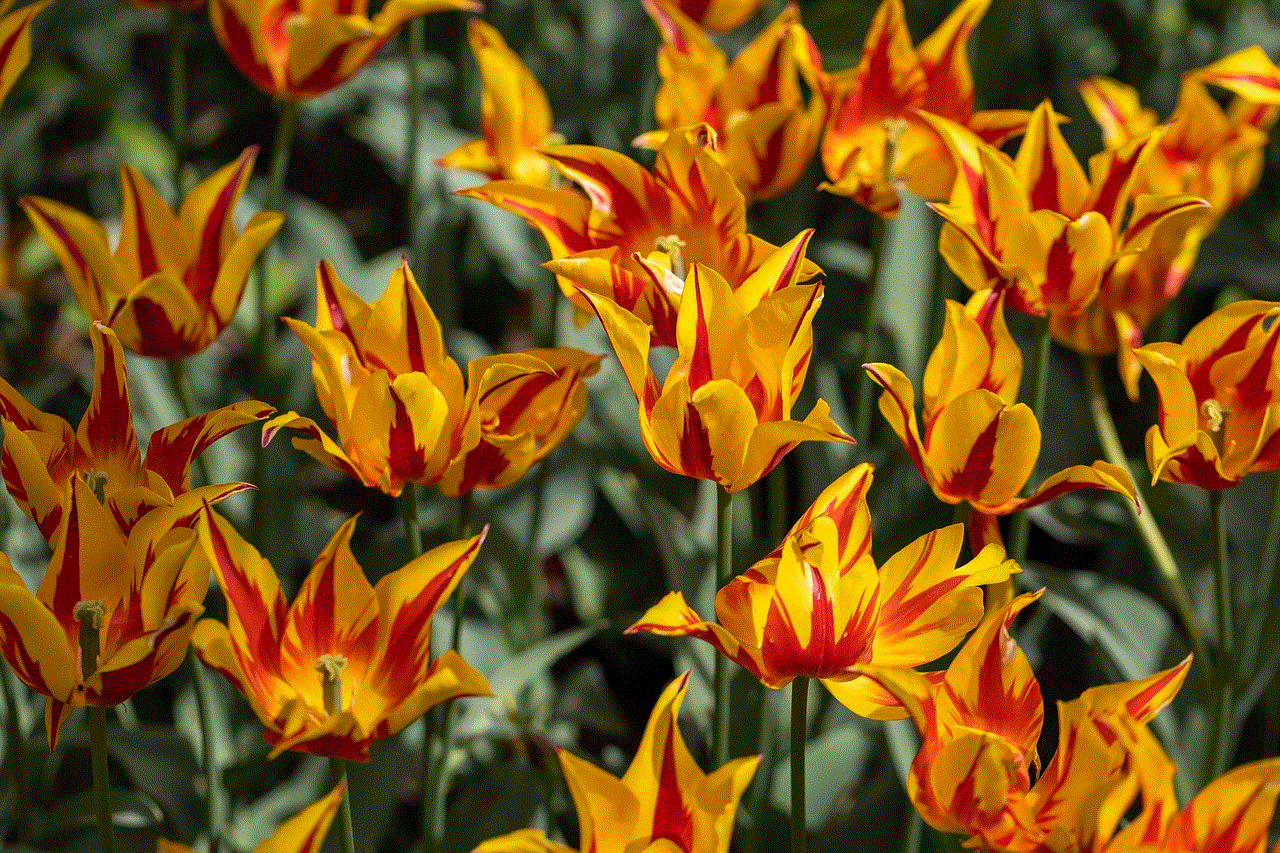
Before we dive into the methods of recording calls on Android, it is important to understand the legality of call recording. Laws regarding call recording vary by country and state, and it is essential to know the regulations in your region before recording any calls. In most countries, recording a phone call without the consent of both parties is illegal. Therefore, it is crucial to inform the other person that the call is being recorded to avoid any legal issues.
Now, let’s explore the different ways to record a call on Android without using an app. The first method is by using the built-in call recording feature on some Android devices. Some manufacturers, such as Samsung, Xiaomi, and OnePlus, have a built-in call recording feature in their devices. To check if your device has this feature, go to the phone app and look for a “record” button during an active call. If you do not see this option, then your device does not have a built-in call recording feature.
If your device does not have a built-in call recording feature, you can still record calls using Google Voice. Google Voice is a free service that allows users to make and receive calls using a Google Voice number. To enable call recording on Google Voice, go to the Google Voice website on your computer , click on the settings icon, and select “Calls.” Under the “Call options” section, enable the “Incoming call options” and “Outgoing call options” for call recording. After this, any call made or received using Google Voice will be automatically recorded and saved to your Google Voice account.
Another way to record calls on Android without using an app is by using a third-party service such as Call Recorder – ACR. This service allows users to record calls using their phone’s microphone. However, this method may not provide high-quality recordings, and there is also a risk of background noise being recorded. To use Call Recorder – ACR, download the app from the Google Play Store, open it, and enable the “Record calls” option. After this, any calls made or received will be automatically recorded and saved in the app.
If none of the above methods work for you, then you can use a call recording device that plugs into your phone’s headphone jack. These devices are available in the market and can record calls without using any apps or software. However, this method may not be suitable for all devices, and it may not provide high-quality recordings.
While there are several ways to record calls on Android without using an app, it is essential to mention that these methods may not work for all devices. If none of the methods mentioned above work for you, then you can use a call recording app from the Google Play Store. There are many call recording apps available, but it is crucial to choose a reliable and secure one. Some of the best call recording apps for Android include Cube Call Recorder ACR, Call Recorder – ACR, and Automatic Call Recorder. These apps offer advanced features such as cloud storage, transcription, and call blocking, making them a popular choice among users.
In addition to the legal implications of call recording, it is also essential to consider the privacy concerns of both parties involved in the call. Therefore, it is recommended to inform the other person before recording the call. Some call recording apps also offer a beep tone feature that plays a notification sound every few seconds to indicate that the call is being recorded.
In conclusion, recording calls on Android without using an app is possible, but it may not be suitable for all devices. It is crucial to understand the legal implications of call recording in your region and inform the other person before recording the call. If your device does not have a built-in call recording feature, you can use third-party services or call recording apps from the Google Play Store. However, make sure to choose a reliable and secure app to ensure the privacy of both parties involved. We hope this article has provided you with useful insights on how to record calls on Android without using an app.
not blocked game sites
The internet has become an essential part of our daily lives, with millions of people relying on it for work, entertainment, and communication. However, with the rise of online gaming, many schools and workplaces have started blocking game sites, in an attempt to increase productivity and prevent distractions. While this may seem like a reasonable decision, it has also sparked a debate about the importance of internet freedom and the negative effects of blocking game sites. In this article, we will delve into the topic of blocked game sites and explore some of the alternatives that offer a safe and enjoyable gaming experience without any restrictions.
Firstly, let us understand why game sites are blocked in the first place. As mentioned earlier, the main reason for blocking game sites is to prevent employees or students from getting distracted and engaging in non-work-related activities. This could lead to a decrease in productivity and can have a negative impact on the overall performance of an individual or an organization. Moreover, many game sites often contain violent or inappropriate content, which can be harmful to young children and adolescents. To ensure their safety, schools and workplaces resort to blocking these sites altogether.
However, the question arises, is blocking game sites the only solution to prevent distractions and ensure safety? The answer is no. In fact, blocking game sites can have adverse effects, especially on children and teenagers. With the rise of technology, gaming has become an integral part of the younger generation’s lives. It not only provides them with a source of entertainment but also helps in developing their cognitive skills and problem-solving abilities. By blocking game sites, we are depriving them of this opportunity and hindering their overall growth and development.
Moreover, blocking game sites can also lead to a lack of trust and resentment among employees and students. People tend to feel suffocated and restricted when their access to certain websites is limited. This can result in a negative work or learning environment, leading to a decline in morale and motivation. It can also create a divide between the management and the employees or students, who may feel that their freedom and rights are being violated.
So, what are the alternatives to blocked game sites? The most obvious solution is to find game sites that are not blocked. There are several websites that offer a wide range of online games, without any restrictions. These sites are regularly updated and offer a safe and enjoyable gaming experience. Many of them also have strict policies against violent or inappropriate content, ensuring the safety of their users.
Another alternative is to use virtual private networks (VPN). VPNs allow users to access blocked sites by changing their IP addresses, making it appear as if they are accessing the internet from a different location. This can be a useful tool for employees and students who need to access game sites for legitimate reasons, such as research or training purposes. However, it is important to note that the use of VPNs may be prohibited in some workplaces and schools, so it is advisable to check the policies before using them.
One of the most effective solutions to blocked game sites is to promote responsible internet usage. Instead of blocking access altogether, organizations can educate their employees and students about responsible internet usage and the importance of maintaining a balance between work and leisure activities. This can be done through workshops, seminars, or training sessions, where individuals can learn about the potential dangers of excessive screen time and how to manage their time effectively.
Another approach is to set up designated break times for gaming activities. This can be beneficial in two ways. Firstly, it allows individuals to satisfy their desire to play games without affecting their work or studies. Secondly, it promotes a positive work culture, where breaks and leisure activities are encouraged, leading to increased productivity and job satisfaction. Additionally, organizations can also consider providing gaming facilities within the workplace, where employees can engage in multiplayer games during their break time, fostering a sense of camaraderie and team building.
In schools, teachers can incorporate educational games in their lesson plans, which not only make learning fun and engaging but also provide students with a platform to develop their skills. These games can be accessed through educational websites that are often not blocked and are specifically designed to cater to the academic needs of students.
Furthermore, game developers and publishers can also play a crucial role in providing a solution to blocked game sites. They can create educational and age-appropriate games that can be accessed freely by schools and workplaces, without any restrictions. This not only benefits the users but also helps in promoting their brand and ethics.



In conclusion, while the intention behind blocking game sites may be reasonable, it is important to consider the negative effects it can have on individuals and organizations. With the availability of alternatives such as unblocked game sites, VPNs, and promoting responsible internet usage, there are more effective ways to prevent distractions and ensure safety without completely restricting access to game sites. It is crucial to strike a balance between work and leisure activities, as both are essential for a healthy and productive lifestyle. As responsible internet users, it is our duty to use the internet wisely and encourage others to do the same. After all, the internet is a vast ocean of opportunities, and it is up to us to navigate through it responsibly.
