why cant i message on instagram
# Why Can’t I Message on Instagram ? Understanding Common Issues and Solutions
Instagram is one of the most popular social media platforms worldwide, with millions of users engaging with friends, family, and brands daily. While the platform is designed to foster communication and connection, users occasionally encounter issues that prevent them from messaging others. Whether you’re trying to send a direct message (DM) to a friend or a business inquiry, it can be frustrating when things don’t work as expected. In this article, we will explore the common reasons why you might not be able to message on Instagram and provide solutions to help you overcome these hurdles.
## 1. Account Restrictions
One of the primary reasons you may be unable to send messages on Instagram is due to account restrictions. Instagram has a set of community guidelines that users are expected to follow. If you have violated these guidelines, your account may be temporarily or permanently restricted. This could include actions like spamming, using inappropriate language, or engaging in harassment.
### **Solution: Review Community Guidelines**
To resolve this issue, take the time to review Instagram’s community guidelines. If you believe your account was restricted in error, you can appeal the decision. Go to the settings of your account, then navigate to “Help” and select “Report a Problem.” Provide a clear explanation of your situation and submit your appeal.
## 2. Privacy Settings
Another factor that can limit your ability to send messages is privacy settings. If someone has set their account to private, only approved followers can send them messages. If you’re trying to message a private account that hasn’t accepted your follow request, your message won’t go through.
### **Solution: Send a Follow Request**
If you want to message someone whose account is private, send them a follow request. Once they accept, you’ll be able to send DMs. Make sure your own account is not set to private if you want to receive messages from others without restrictions.
## 3. Message Requests
Instagram has a unique feature that sorts messages from users you don’t follow into a “Message Requests” folder. This can lead to confusion, as you may think you have no messages when, in fact, there are requests waiting for your attention.
### **Solution: Check Your Message Requests**
To check for message requests, go to your direct messages and look for a section labeled “Requests.” Here, you can see messages from users you don’t follow. You can choose to accept or decline these requests, allowing for better communication with users outside your immediate follower list.
## 4. App Glitches and Bugs
Like any app, Instagram is not immune to glitches and bugs. Sometimes, you may find that you cannot send messages due to a temporary issue with the app itself. This can happen after updates or changes in the app’s functionality.
### **Solution: Restart the App**
If you suspect that a glitch is causing the messaging issue, try closing and reopening the app. If the problem persists, consider uninstalling and reinstalling Instagram. This can resolve many app-related issues and ensure you’re using the latest version.
## 5. Internet Connectivity Issues
Message sending relies heavily on internet connectivity. If your connection is weak or unstable, you may experience difficulties when trying to send messages. Poor Wi-Fi signals or cellular data issues can lead to failed message attempts.
### **Solution: Check Your Internet Connection**
Ensure that you have a stable internet connection. You can try switching from Wi-Fi to mobile data or vice versa to see if that resolves the issue. Additionally, resetting your router or moving closer to it may help if you’re on Wi-Fi.
## 6. App permissions
Sometimes, the app may not have the necessary permissions to function correctly. If Instagram does not have access to your device’s internet or notifications, it can affect your messaging capabilities.
### **Solution: Check App Permissions**
On your device, go to the settings and find the permissions for Instagram. Ensure that it has permission to access the internet and send notifications. This can help ensure that the app functions as intended.
## 7. Account Verification Issues
Instagram sometimes requires users to verify their identity, especially if they detect unusual activity on your account. If your account has not been verified, you may encounter limitations on messaging.
### **Solution: Complete Account Verification**
If you receive a notification to verify your account, follow the instructions provided. This may involve confirming your email address, phone number, or answering security questions. Once your account is verified, you should regain full messaging capabilities.
## 8. Software Compatibility
Another technical issue may arise from software compatibility. If you’re using an outdated version of the app or your device’s operating system, you may experience difficulties with messaging features.
### **Solution: Update Software and App**
Regularly check for updates for both your device’s operating system and the Instagram app. Keeping your software up to date ensures you have the latest features and bug fixes, which can resolve messaging issues.
## 9. Temporary Bans
If you’ve repeatedly violated Instagram’s rules, you may face a temporary ban from certain features, including messaging. This is a precautionary measure to prevent spam and abusive behavior on the platform.
### **Solution: Wait it Out**
If you believe you are under a temporary ban, the best course of action is to wait. Such bans typically last from a few hours to a couple of days. During this time, avoid engaging in any behavior that could further violate Instagram’s policies.
## 10. Customer Support
If none of the above solutions resolve your messaging issues, it may be time to reach out to Instagram’s customer support. They can provide more detailed insights into your account’s status and any specific issues you may be facing.
### **Solution: Contact Instagram Support**
To contact Instagram support, navigate to “Settings,” then “Help,” and select “Report a Problem.” Provide as much detail as possible about your issue, including screenshots if necessary. The support team will review your case and get back to you with potential solutions.
## Conclusion
Messaging on Instagram should be a seamless experience, but various factors can sometimes hinder this function. From account restrictions and privacy settings to app glitches and internet issues, understanding the root cause of your messaging difficulties is crucial. By following the solutions provided in this article, you can troubleshoot and resolve most common messaging problems. Remember that Instagram is constantly evolving, and staying informed about updates and changes can help you maintain a smooth and enjoyable user experience.
phone no sim
# Understanding the Concept of “Phone No Sim”: A Comprehensive Guide
In today’s digital age, mobile phones have become an indispensable part of our lives. They serve various purposes, from communication to entertainment, and even as tools for productivity. However, one common phrase that many users encounter is “phone no sim.” This article aims to delve into the meaning of this phrase, its implications, and what users can do when they face this issue. We will explore various aspects of mobile phones, SIM cards, and troubleshooting techniques, providing a comprehensive guide for readers.
## What Does “Phone No Sim” Mean?
The phrase “phone no sim” typically indicates that a mobile device cannot detect a SIM card. A SIM (Subscriber Identity Module) card is a small chip inserted into mobile phones that allows them to connect to a mobile network. Without a SIM card, a phone cannot make calls, send texts, or use mobile data. This situation can arise for several reasons, which we will examine in the following sections.
## The Role of SIM Cards in Mobile Communication
To fully understand the implications of “phone no sim,” it is essential to grasp the role of SIM cards in mobile communication. SIM cards store essential information that authenticates the user on the mobile network, allowing them to access services provided by their carrier. The information stored on a SIM card includes the International Mobile Subscriber Identity (IMSI), which is a unique identifier associated with the user’s account. Additionally, SIM cards can hold contacts and text messages, making them crucial for mobile functionality. Without a SIM card, a phone is limited to Wi-Fi capabilities and cannot connect to cellular networks.
## Common Reasons for “Phone No Sim” Messages
Several factors can contribute to the “phone no sim” message appearing on a device. Understanding these reasons can help users identify the issue and take appropriate action. Below are some common causes:
1. **SIM Card Not Inserted Properly**: One of the most straightforward reasons for this message is that the SIM card is not seated correctly in the SIM tray. If the card is loose or misaligned, the phone may fail to recognize it.
2. **Damaged or Faulty SIM Card**: Over time, SIM cards can become damaged or faulty due to wear and tear. Scratches, cracks, or exposure to moisture can hinder the card’s functionality, leading to connection issues.
3. **Incompatible SIM Card**: If a user tries to use a SIM card that is not compatible with their device or mobile network, they may encounter the “phone no sim” message. This is especially common when switching carriers or using international SIM cards.
4. **Software Glitches**: Sometimes, the issue may not lie with the SIM card itself but rather with the phone’s software. Bugs or glitches in the operating system can prevent the device from recognizing the SIM card.
5. **Network Issues**: Occasionally, the problem may stem from network outages or issues with the mobile carrier. If the network is down in a specific area, the phone may display “phone no sim.”
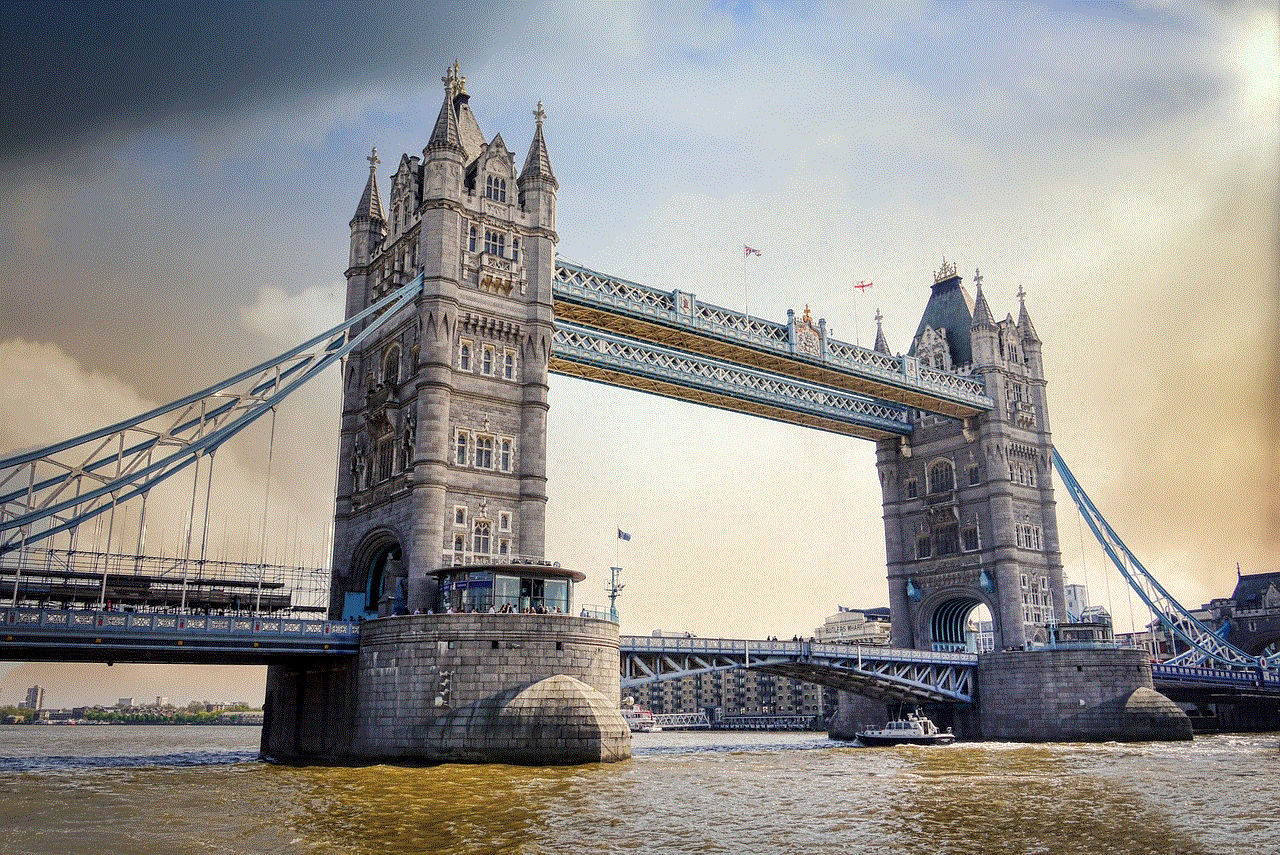
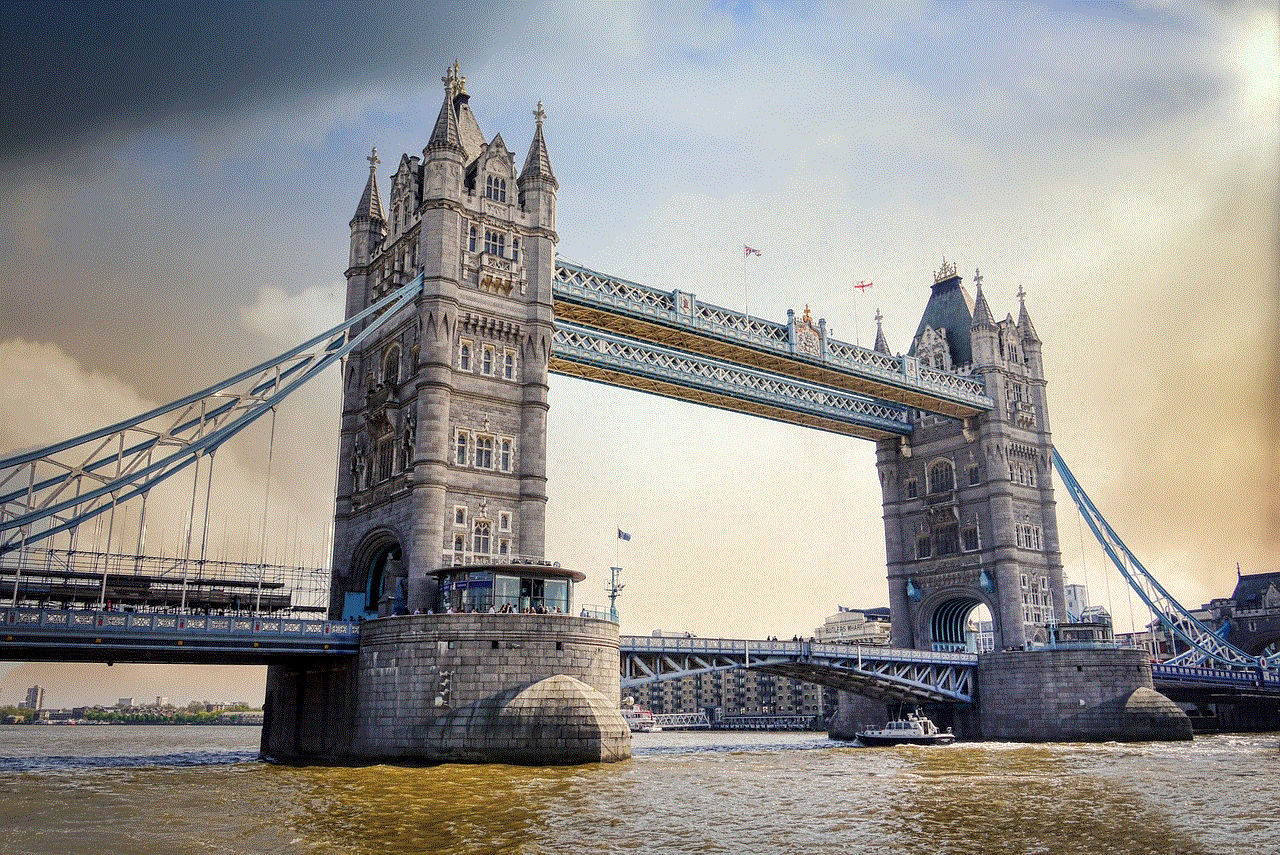
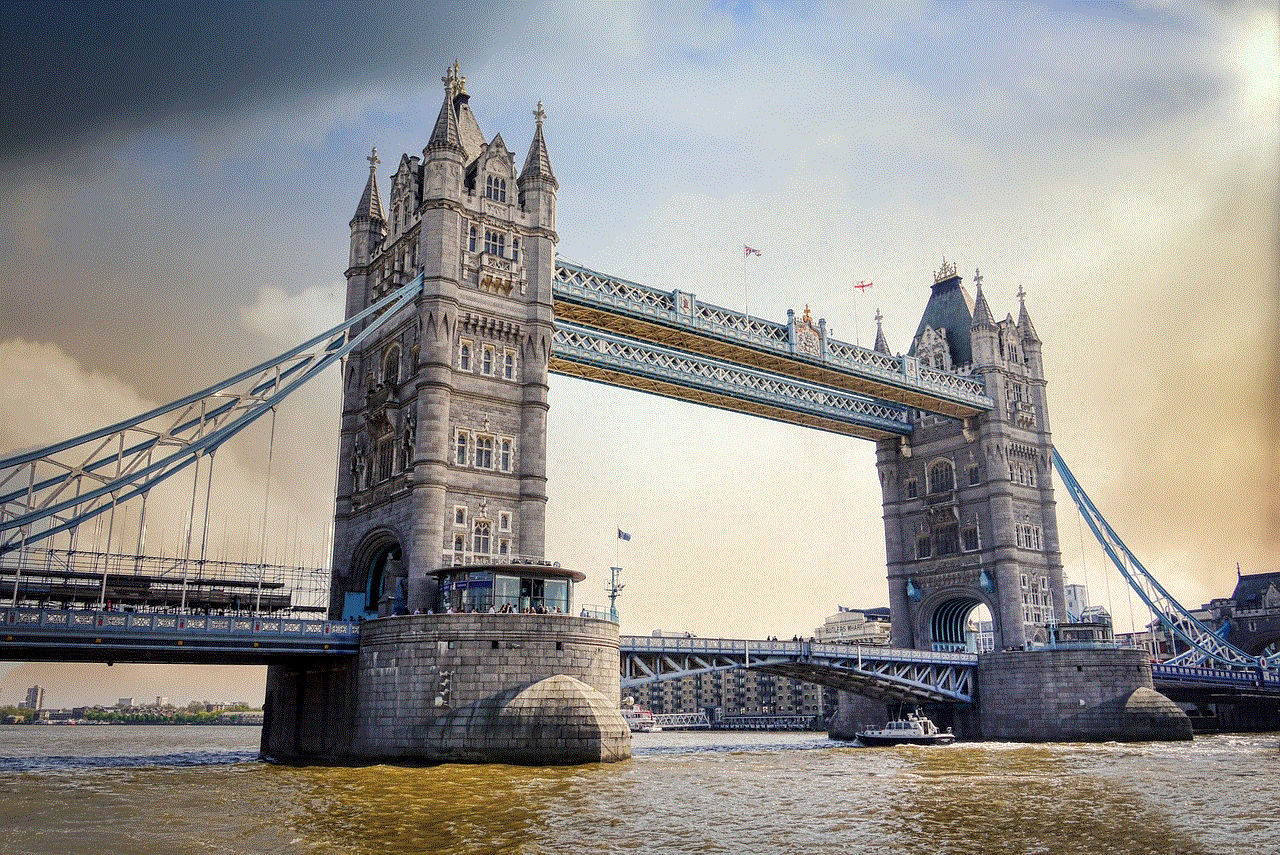
6. **Airplane Mode**: Enabling airplane mode disables all wireless communications on the device, including cellular connectivity. If a user forgets to turn off airplane mode, they may see the “phone no sim” message.
7. **SIM Card Locking**: Some phones have a feature that locks the SIM card after a certain number of incorrect attempts to enter a PIN. If the SIM card is locked, the phone will not recognize it.
## Troubleshooting the “Phone No Sim” Issue
When faced with the “phone no sim” message, users can follow a series of troubleshooting steps to identify and resolve the problem. Here is a comprehensive guide to tackling this issue:
### Step 1: Check SIM Card Placement
The first step is to ensure that the SIM card is correctly placed in the SIM tray. Power off the device, remove the SIM card, and inspect it for any visible damage. Reinsert the SIM card carefully, making sure it is aligned correctly, and then power the device back on.
### Step 2: Test with Another SIM Card
If the problem persists, testing the phone with another SIM card can help determine whether the issue lies with the SIM card or the device itself. If another SIM card works, the original card may be faulty. Conversely, if the second SIM card also displays the “phone no sim” message, the issue likely resides within the phone.
### Step 3: Restart the Device
Sometimes, a simple restart can resolve temporary glitches. Power off the device completely, wait for a few seconds, and then turn it back on. Check to see if the “phone no sim” message disappears.
### Step 4: Update Software
Keeping the phone’s software up to date is crucial for optimal performance. Check for any available updates in the settings menu and install them if necessary. An outdated operating system may lead to compatibility issues with the SIM card.
### Step 5: Reset Network Settings
If the issue continues, resetting network settings can help. This action restores all network-related settings to their default state, which may resolve connectivity issues. Note that this will erase saved Wi-Fi networks and Bluetooth connections.
### Step 6: Contact Your Carrier
If none of the above solutions work, it may be time to contact your mobile carrier. There may be issues with the network or your account that are preventing the phone from recognizing the SIM card. Customer service representatives can provide assistance and guidance on resolving the issue.
## Preventing Future “Phone No Sim” Issues
While it is impossible to eliminate all potential issues, there are steps users can take to minimize the chances of encountering the “phone no sim” message in the future.
### 1. Handle SIM Cards with Care
SIM cards are delicate components, and handling them with care can prevent damage. Avoid bending or exposing the card to moisture, and always store it in a protective case when not in use.
### 2. Regularly Update Software
As mentioned earlier, keeping the phone’s software updated can prevent compatibility issues. Set the device to automatically update whenever a new version is available.
### 3. Use Compatible SIM Cards
When switching carriers or traveling internationally, ensure that the SIM card is compatible with the device. Check with the carrier for any requirements or restrictions related to SIM card usage.
### 4. Monitor Network Coverage
Being aware of network coverage in your area can help prevent unnecessary frustrations. If a user frequently experiences issues with a specific carrier, it may be worth exploring other options.
## The Evolution of SIM Technology
To provide some context for the importance of SIM cards, it is worth exploring the evolution of SIM technology. The first SIM cards were introduced in the early 1990s, and they have undergone significant changes over the years. Initially, SIM cards were large and bulky, but advancements in technology have led to the development of smaller and more efficient cards, such as micro-SIM and nano-SIM formats.
Moreover, the introduction of eSIM technology has further transformed the landscape of mobile communication. An eSIM (embedded SIM) is a digital SIM that is built into the device and can be activated remotely. This innovation allows users to switch carriers without physically changing SIM cards, thus enhancing convenience and flexibility.



## Conclusion
In summary, the phrase “phone no sim” indicates that a mobile device is unable to detect a SIM card, which can be due to various reasons, including improper placement, damage, or software issues. By understanding the role of SIM cards in mobile communication and following troubleshooting steps, users can effectively address this issue. Additionally, taking preventive measures can help minimize the likelihood of encountering similar problems in the future. As mobile technology continues to evolve, staying informed about the latest developments, such as eSIM technology, can further enhance the user experience. Whether you are a tech-savvy individual or a casual user, understanding the intricacies of mobile communication is essential in today’s connected world.
