why is my family sharing not working
Family sharing has become an essential feature in today’s technology-driven world. It allows family members to share apps, music, and other media purchases without having to pay for them separately. It also enables them to share iCloud storage, calendars, and location, making it easier to stay connected and organized. However, many users have reported issues with their family sharing feature not working correctly. In this article, we will explore the possible reasons behind this and provide solutions to fix it.
Before we dive into the reasons, let us first understand what family sharing is and how it works. Family sharing is a feature introduced by Apple in 2014, which enables up to six family members to share purchases from the App Store, iTunes Store, Apple Books, and Apple Music. It also allows them to share an iCloud storage plan and access each other’s photos, calendars, and locations. Family sharing is available for devices running on iOS 8 and above, macOS Yosemite and above, and tvOS 10.2 and above.
Now, let us look into some of the reasons why your family sharing may not be working correctly.
1. Incomplete Setup
One of the most common reasons for family sharing not working is an incomplete setup. When you set up family sharing, you need to follow a specific process, which includes designating a Family Organizer, adding family members, and setting up payment methods. If any of these steps are not completed correctly, it can lead to issues with family sharing. Therefore, it is essential to ensure that you have followed all the steps correctly while setting up family sharing.
2. Incorrect Payment Method
Family sharing requires a valid payment method to be set up by the Family Organizer. This payment method is used to make purchases on behalf of the family members. If the payment method is declined or expired, it can cause issues with family sharing. Therefore, it is essential to check and update the payment method regularly.
3. Different Apple IDs
Family sharing only works if all the members have different Apple IDs. If any family member is using the same Apple ID as the Family Organizer, it can cause conflicts and prevent family sharing from working correctly. It is crucial to ensure that each family member has a unique Apple ID.
4. Restrictions
Apple provides the option to set restrictions on family sharing. These restrictions include the ability to limit purchases, restrict access to explicit content, and prevent in-app purchases. If any of these restrictions are enabled, it can cause issues with family sharing. Therefore, it is necessary to check and adjust the restrictions as per your preferences.
5. Incompatible Devices
Family sharing is not available on all Apple devices. It requires devices running on specific operating systems to work correctly. If any family member is using an incompatible device, it can cause issues with family sharing. Therefore, it is essential to check the device compatibility before adding a family member to family sharing.
6. Network Issues
Family sharing requires a stable internet connection to work correctly. If there are any network issues, it can cause family sharing to stop working. Therefore, it is necessary to ensure that all the devices are connected to a stable network while using family sharing.
7. iCloud Syncing Issues
Family sharing relies on iCloud to sync purchases and other data between family members. If there are any syncing issues with iCloud, it can cause family sharing to stop working. To fix this, you can try signing out and signing back in to iCloud on all the devices.
8. Outdated Software
Family sharing requires all the devices to be running on the latest software versions to work correctly. If any device has outdated software, it can cause conflicts and prevent family sharing from functioning correctly. Therefore, it is essential to keep all the devices updated to the latest software versions.
9. Server Issues
Sometimes, family sharing may not work due to server issues on Apple’s end. This can happen due to maintenance or other technical difficulties. In such cases, the only option is to wait until the issue is resolved by Apple.
10. Account Balance
Family sharing requires the Family Organizer to have enough credit balance in their account to make purchases on behalf of the family members. If the credit balance is low or insufficient, it can cause issues with family sharing. Therefore, it is necessary to check and maintain an adequate account balance.
Now that we have discussed the reasons behind family sharing not working let us look into some solutions to fix it.
1. Check Family Sharing Setup
The first step to fixing any issue with family sharing is to check the setup. Ensure that you have followed all the necessary steps while setting up family sharing. If you have missed any steps, go back and complete them. You can also try re-setting up family sharing if you are unsure about the setup.
2. Check and Update Payment Method



As mentioned earlier, family sharing requires a valid payment method to work correctly. Therefore, it is necessary to check and update the payment method regularly. You can do this by going to Settings > Your Name > Family Sharing > Payment Method.
3. Confirm Unique Apple IDs
Ensure that all the members have unique Apple IDs and are not using the same Apple ID as the Family Organizer. If any family member has the same Apple ID, ask them to create a new one and add it to family sharing.
4. Adjust Restrictions
Sometimes, restrictions can prevent family sharing from working correctly. Therefore, it is necessary to check and adjust the restrictions as per your preferences. You can do this by going to Settings > Screen Time > Content & Privacy Restrictions.
5. Check Device Compatibility
Family sharing requires devices running on specific operating systems to work correctly. Therefore, it is essential to check the device compatibility before adding a family member to family sharing.
6. Check Network Connection
Ensure that all the devices are connected to a stable network while using family sharing. If there are any network issues, try switching to a different network or resetting your router.
7. Sign Out and Sign Back in to iCloud
If there are any iCloud syncing issues, you can try signing out and signing back in to iCloud on all the devices. This can help resolve any syncing problems and get family sharing to work correctly.
8. Update Software
Make sure all the devices are running on the latest software versions. If any device has outdated software, update it to the latest version.
9. Wait for Server Issues to Resolve
If the issue is due to server problems on Apple’s end, the only option is to wait until they are resolved. You can check Apple’s System Status page to see if there are any ongoing issues with family sharing.
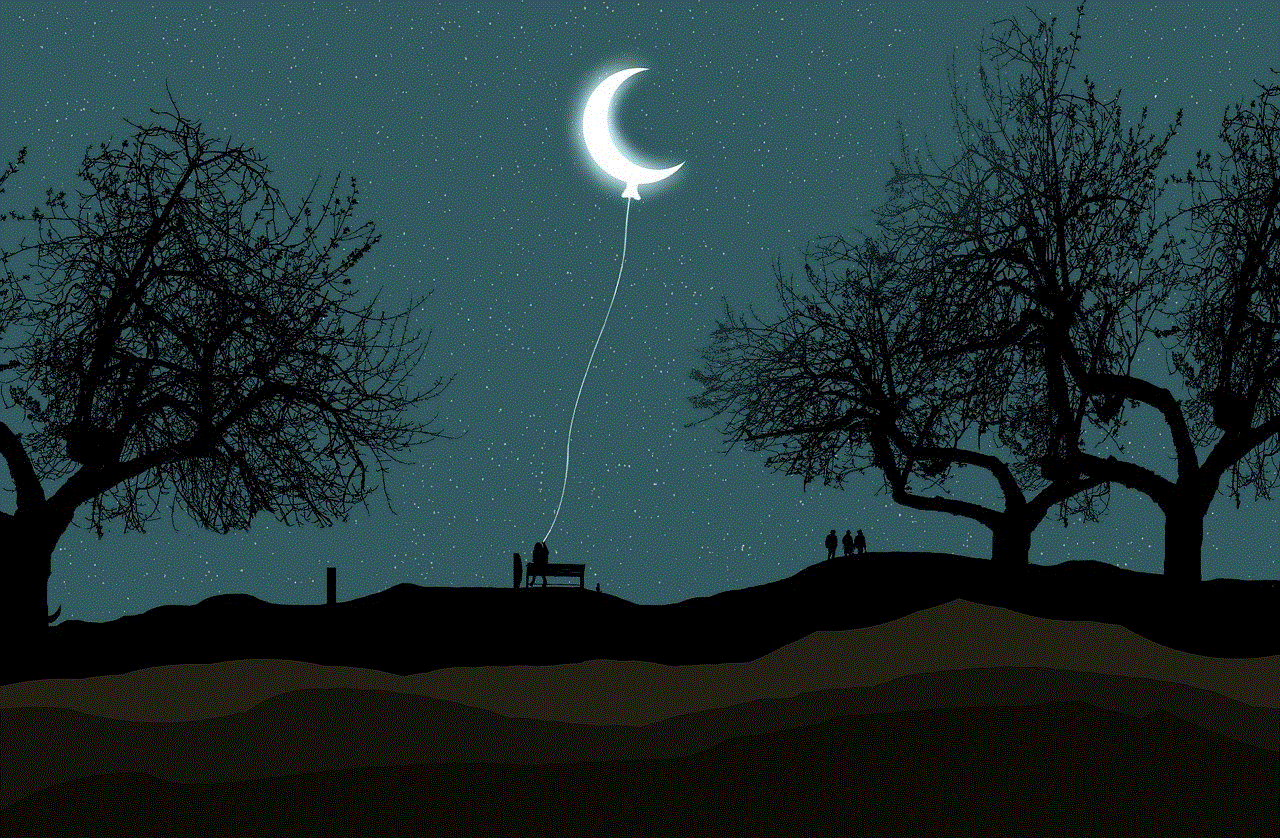
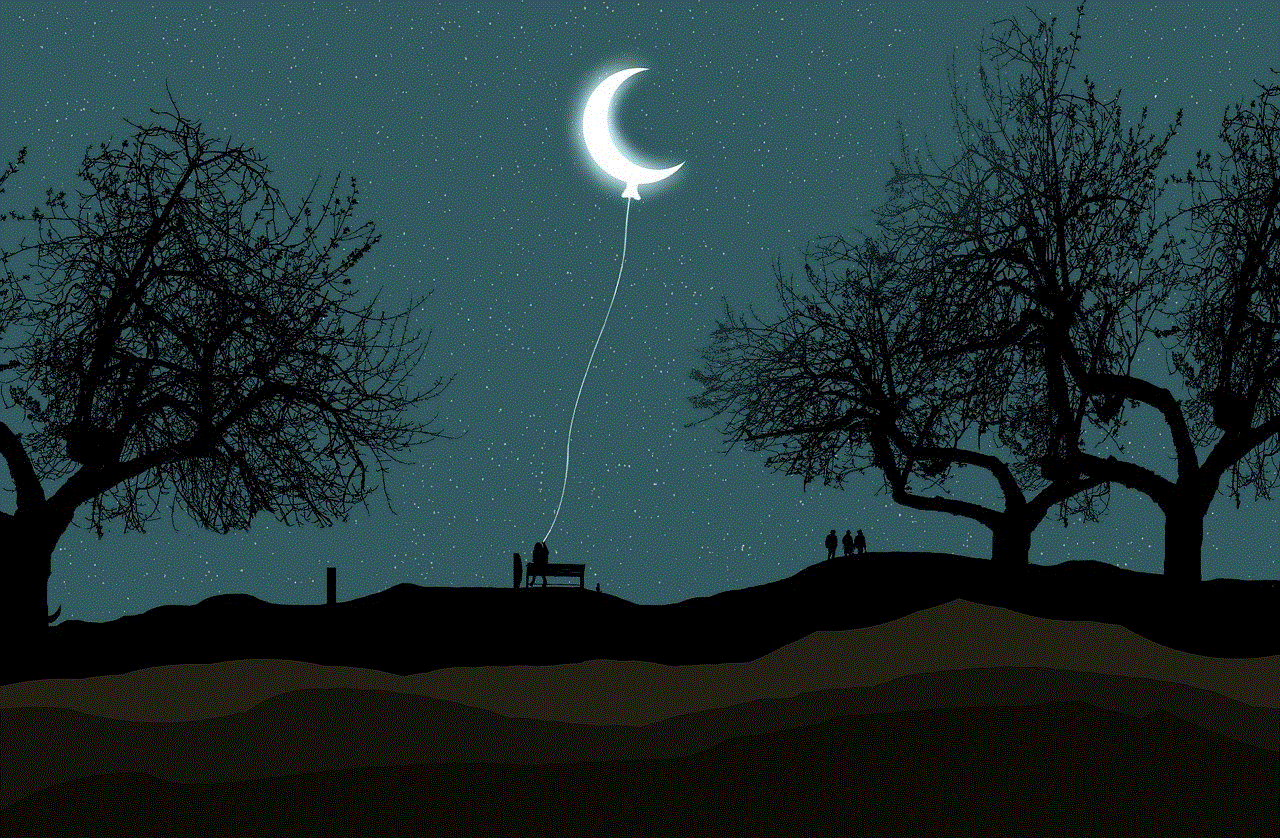
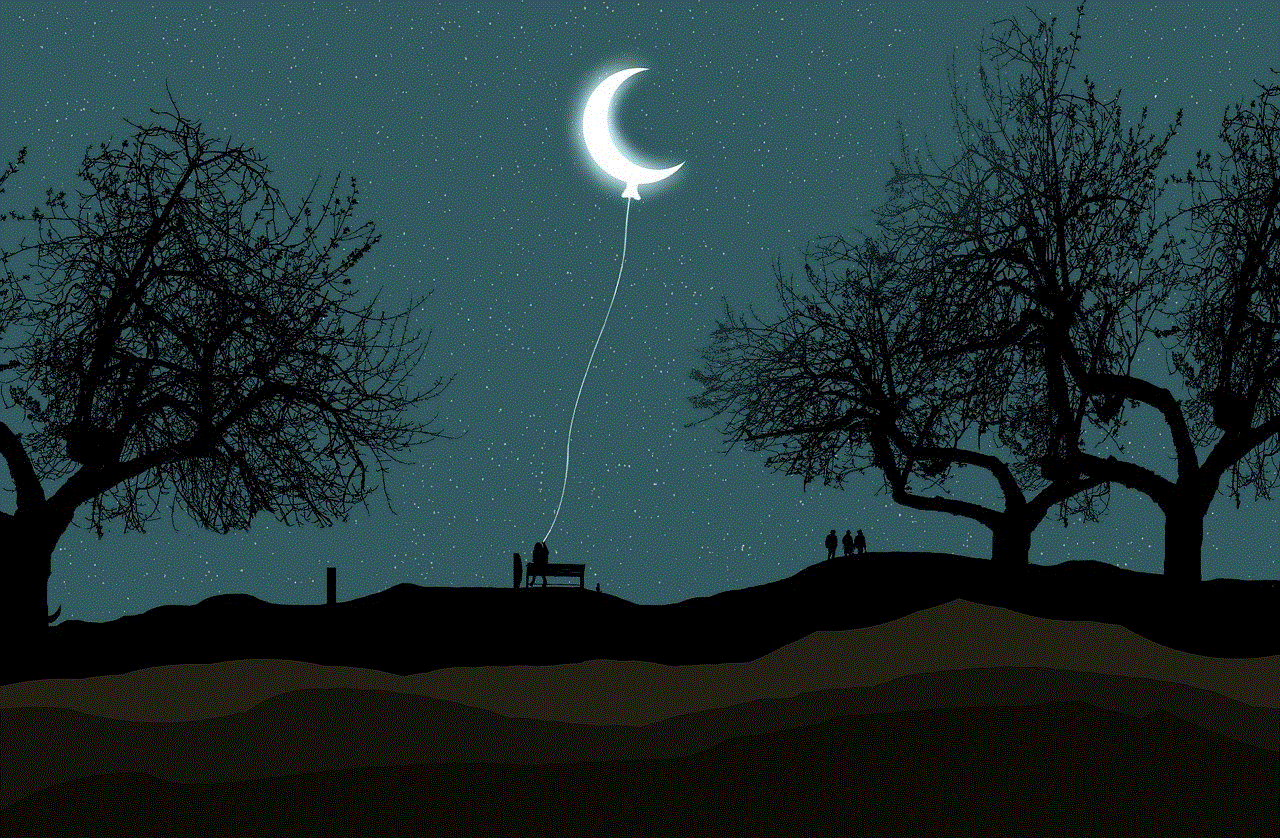
10. Check Account Balance
Ensure that the Family Organizer has enough credit balance to make purchases on behalf of the family members. If the balance is insufficient, add more credit to the account.
In conclusion, family sharing is an excellent feature for users with multiple Apple devices and family members. It allows them to share purchases and stay connected and organized. However, like any other technology, it may face issues from time to time. By understanding the possible reasons behind family sharing not working and following the solutions provided, you can quickly fix any issues and continue enjoying the benefits of family sharing.
how to track a fake number
With the rise of technology, people have become more connected than ever before. While this has brought many benefits, it has also made it easier for people to deceive and manipulate others. One common way that this is done is through the use of fake phone numbers. Whether it’s for prank calls, scamming, or even harassment, fake numbers can cause a lot of trouble for unsuspecting individuals. However, with the right tools and techniques, it is possible to track a fake number and uncover the true identity behind it. In this article, we will explore the various methods and resources available for tracking a fake number.
Before we dive into the specifics of tracking a fake number, it’s important to understand what exactly a fake number is. A fake number is a phone number that is not registered to a real person or company. It can be generated using various methods, such as through an app or website, and can be used to make calls or send messages without revealing the user’s true identity. While some people may use fake numbers for harmless pranks, others may have malicious intentions, making it important to be able to track these numbers.
The first step in tracking a fake number is to determine if it is indeed fake. There are a few tell-tale signs that can help you identify a fake number. One of the most common signs is if the number is not associated with a specific area code. For example, a number with the area code of 000 or 123 is most likely fake. Additionally, if the number has an unusual format, such as too many or too few digits, it’s likely fake. Another red flag is if the person calling or messaging you refuses to reveal their identity or provide any personal information.
Once you have determined that the number is fake, the next step is to gather information about it. One of the most effective ways to do this is by using a reverse phone lookup service. These services allow you to enter a phone number and retrieve information about the owner, such as their name, address, and even social media profiles. There are many reverse phone lookup services available online, both free and paid, so it’s important to do some research and choose a reputable one.
Another way to gather information about a fake number is by using social media. Many people link their phone numbers to their social media accounts, making it possible to find out more about the person behind the fake number. You can try searching for the number on popular social media platforms like facebook -parental-controls-guide”>Facebook , Twitter , and Instagram to see if it is linked to any profiles. Additionally, you can also search for the number on search engines like Google to see if it appears on any websites or online forums.
If you are unable to find any information using the methods mentioned above, you can try using a phone number tracking app. These apps use GPS technology to track the location of a phone number, making it possible to pinpoint the exact location of the person using the fake number. Some of these apps also have additional features, such as call recording and call blocking, which can be useful in dealing with harassing or scamming calls.
In some cases, the person behind the fake number may be using a virtual number. A virtual number is a temporary number that can be used to make calls or send messages without revealing the user’s real number. In this case, it may be challenging to track the fake number as it is not associated with any specific individual. However, you can report the number to the virtual number provider, who may be able to provide more information about the user.
If you are being harassed or threatened by someone using a fake number, it’s essential to report it to the authorities. While tracking a fake number can provide valuable information, it’s ultimately up to law enforcement to take action against the perpetrator. Make sure to document any calls or messages you receive from the fake number and provide this information to the authorities.



In addition to the methods mentioned above, there are a few other things you can do to protect yourself from fake numbers. First, it’s important to be cautious when giving out your phone number online or to people you don’t know. Additionally, you can use call blocking apps or services to block unwanted calls and messages. Lastly, it’s crucial to educate yourself and your loved ones about the dangers of fake numbers and how to spot them.
In conclusion, tracking a fake number can be a challenging task, but it is not impossible. By using the various methods and resources available, you can gather valuable information about the person behind the fake number. It’s important to remember that these numbers are often used for malicious purposes, so it’s crucial to take necessary precautions and report any suspicious activity to the authorities. Stay safe and be vigilant when it comes to fake numbers.
