why is pinterest not working
# Why is Pinterest Not Working? Understanding Common Issues and Solutions
Pinterest has grown from a niche social media platform into a powerful tool for marketing, inspiration, and community engagement. With millions of users pinning everything from recipes to fashion advice, Pinterest has become integral to many people’s daily online experiences. However, like any platform, it can sometimes face issues that prevent users from accessing its full potential. In this article, we will explore various reasons why Pinterest might not be working for you, the common problems users face, and how you can troubleshoot them effectively.
## Understanding Pinterest’s Functionality
Before diving into the potential issues, it’s essential to understand how Pinterest works. Pinterest operates on a pinning system where users can collect visual bookmarks (pins) that link back to original content. Users can create boards to organize these pins by themes or topics. The platform relies heavily on algorithms that personalize the user experience based on interests, interactions, and trending content.
The complexity of this functionality means that various factors can affect how well Pinterest works for individual users. Sometimes, problems stem from the user’s device, account settings, or even broader platform issues. Understanding these nuances is crucial for diagnosing any problems you might encounter.
## Common Issues with Pinterest
### 1. Account-Related Issues
One of the most common reasons Pinterest may not be working is due to account-related issues. Users might face difficulties logging in, or their accounts could be suspended or restricted due to policy violations. If you find yourself unable to access your account, the first step is to check your login credentials. Make sure you are using the correct email and password. If you’ve forgotten your password, utilize the password recovery feature.
In some cases, Pinterest may disable accounts for reasons like spammy behavior or violations of community guidelines. If this is the case, check your email for any communication from Pinterest regarding your account status. If your account has been restricted, you may need to follow specific steps to appeal the decision.
### 2. Browser Compatibility
Pinterest is accessible on various browsers, but not all browsers may be optimized for the platform. If you’re experiencing issues, try switching to a different browser. Chrome, Firefox , Safari , and Edge are generally reliable choices. Make sure your browser is updated to the latest version, as outdated browsers can lead to compatibility problems.
Additionally, check if browser extensions or ad blockers are interfering with Pinterest’s functionality. Sometimes, ad blockers can prevent certain elements of a site from loading properly. Temporarily disabling these extensions can help diagnose whether they are causing the issue.
### 3. Internet Connection Problems
A stable internet connection is crucial for using Pinterest effectively. If your connection is slow or intermittent, you may experience issues loading images, boards, or the homepage. Run a speed test to determine your internet connection’s strength. If your connection is weak, consider resetting your router or connecting to a different network.
Additionally, if you are using a mobile device, ensure that you have a strong signal if you’re on cellular data. Switching to Wi-Fi can often resolve loading issues on mobile devices.
### 4. App-Specific Issues
If you are using the Pinterest mobile app, you may encounter issues that are specific to the app itself. Common problems include crashing, freezing, or not loading content. If the app is misbehaving, start by clearing the app’s cache. For Android users, go to Settings > Apps > Pinterest > Storage > Clear Cache. For iOS users, you may need to uninstall and reinstall the app to clear any corrupted data.
Make sure the app is updated to the latest version, as updates often include bug fixes and performance improvements. If the problem persists, check the app store reviews to see if other users are experiencing similar issues, which could indicate a broader problem with the app.
### 5. Algorithm Changes and Content Visibility
Pinterest’s algorithm changes frequently, which can significantly impact how your content is displayed. If you notice a sudden drop in engagement or visibility of your pins, it may be due to changes in how the algorithm prioritizes content. Understanding Pinterest’s current algorithm can help you adapt your strategy.
To counteract the effects of algorithm changes, focus on creating high-quality, original content that resonates with your target audience. Engage with your followers and participate in group boards to improve visibility. Regularly updating your boards and pins can also help maintain engagement levels.
### 6. Server Outages
Like any online platform, Pinterest can experience server outages or technical difficulties. If you find that Pinterest is not loading at all, it could be due to server issues on Pinterest’s end. You can check the status of the platform using websites like DownDetector or by searching “Is Pinterest down?” on social media.
If it is a widespread issue, all you can do is wait for Pinterest to resolve the problem. These outages are typically temporary, and the platform usually communicates with users via social media or their official blog when issues arise.
### 7. Changes in User Behavior
As social media trends evolve, so do user behaviors and preferences. If your Pinterest strategy is not yielding the results it once did, it may be time to reassess your approach. Pay attention to trending topics, seasonal interests, and popular content formats. Experiment with different pin styles and types of content to see what resonates with your audience.
Engaging with your community, joining group boards, and collaborating with other users can also help increase your visibility and engagement. Regularly analyzing your Pinterest analytics can provide insights into what types of content are performing well and which areas need improvement.
### 8. Privacy Settings and Restrictions
Pinterest allows users to set various privacy settings which can affect how others interact with your content. If you have set your account to private, your pins and boards will not be visible to anyone except you. This setting can significantly limit your engagement and reach on the platform.
Additionally, if you are part of group boards, make sure you are adhering to the rules set by the board creator. Violating these rules can lead to removal from the board, which can decrease your exposure.
### 9. Content Quality and Relevance
Pinterest is a visual platform, and the quality of your pins plays a crucial role in their performance. Low-quality images or poorly designed graphics can deter users from engaging with your content. Invest time in creating eye-catching pins that are not only visually appealing but also relevant to your audience.
Consider using tools like Canva or Adobe Spark to create professional-looking graphics. Use vertical images with a 2:3 aspect ratio, as these tend to perform better on Pinterest. Additionally, ensure that your pin descriptions are keyword-optimized and provide value to users.
### 10. Community Engagement
Pinterest is not just about pinning content; it’s also about building a community. If you find that your engagement is low, it may be because you are not actively participating in the community. Engage with other users by commenting on their pins, repinning their content, and following accounts that align with your interests.
Building relationships within the Pinterest community can lead to increased visibility for your content. Collaborating with other users or influencers can also amplify your reach and help you gain new followers.
## Conclusion
Pinterest is a dynamic platform that can offer immense value to users, whether for personal use or business marketing. However, various issues can arise that may hinder your experience. By understanding common problems, from account-related issues to content visibility, you can troubleshoot effectively and enhance your Pinterest experience.
Stay informed about the latest trends and algorithm changes, and continuously adapt your strategy to align with user preferences. By focusing on quality content and community engagement, you can optimize your presence on Pinterest and harness its full potential. Remember, the key to success on Pinterest is not just about pinning; it’s about creating a vibrant, engaging presence that resonates with your audience.
how to detect a tracker on your car
As technology continues to advance, so do the methods used for tracking vehicles. Whether you are concerned about your personal safety or the security of your car, it is important to know how to detect a tracker on your car. In this article, we will discuss the different types of trackers, how they work, and the various methods you can use to detect them.
Types of Trackers
There are two main types of trackers that are commonly used to track vehicles: GPS trackers and radio frequency (RF) trackers. GPS trackers use a network of satellites to determine the location of a vehicle, while RF trackers use radio signals to transmit the location of a vehicle to a receiver.
GPS trackers are more commonly used due to their accuracy and ability to track a vehicle in real-time. They are also easier to install and can be accessed remotely, making them a popular choice for vehicle tracking. On the other hand, RF trackers are less accurate and require a line of sight to transmit their location, making them less popular for vehicle tracking.
How Trackers Work
GPS trackers use a combination of satellites, cellular networks, and software to determine the location of a vehicle. The tracker receives signals from multiple satellites, calculates its position, and then transmits the data to a server using a cellular network. The server then processes the data and displays the location of the vehicle on a map.
RF trackers, on the other hand, use a radio frequency to transmit the location of a vehicle to a receiver. The tracker sends out a signal that is picked up by a receiver, which then calculates the location of the vehicle. This information is then displayed on a map or sent to a server for tracking purposes.
Now that we understand how trackers work, let’s discuss the various methods you can use to detect a tracker on your car.
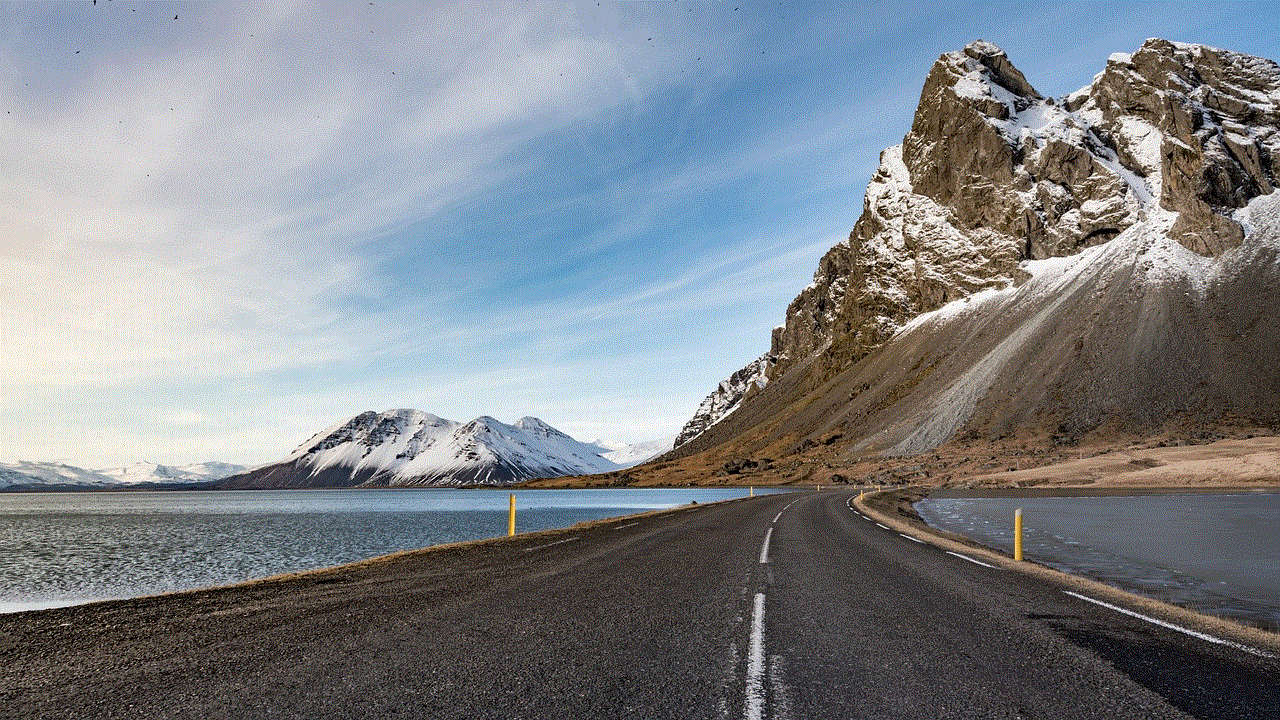
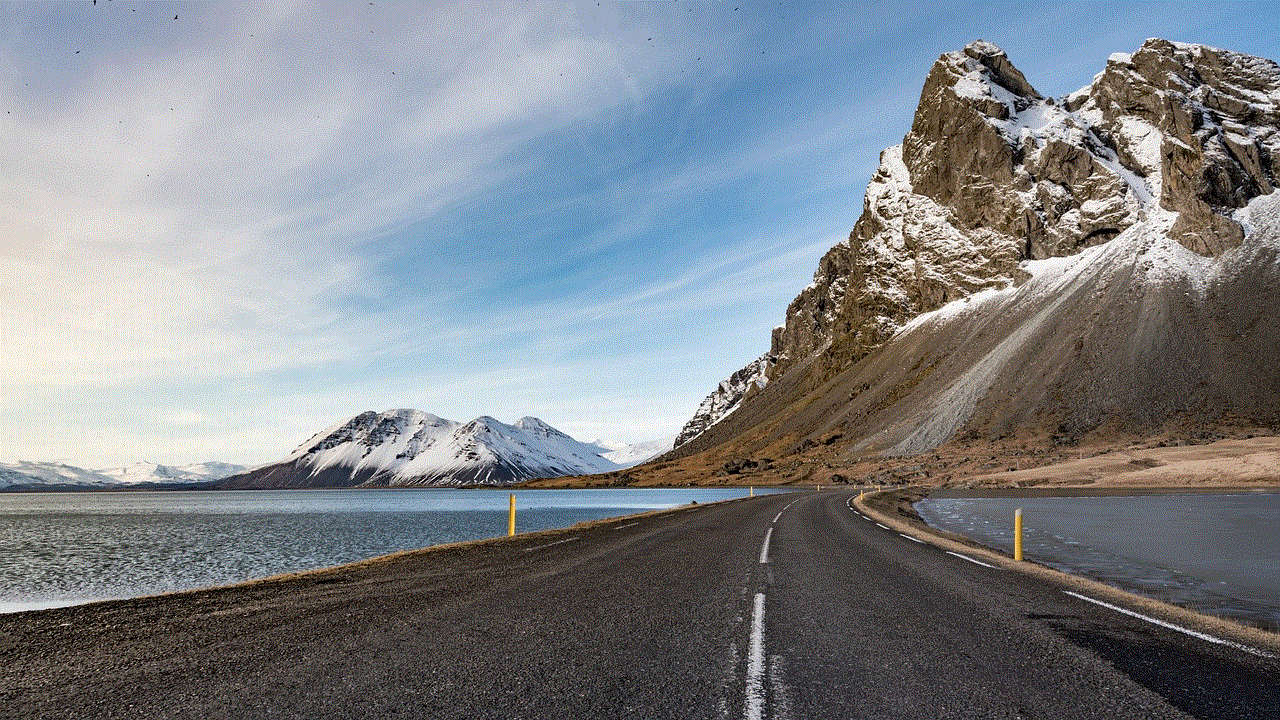
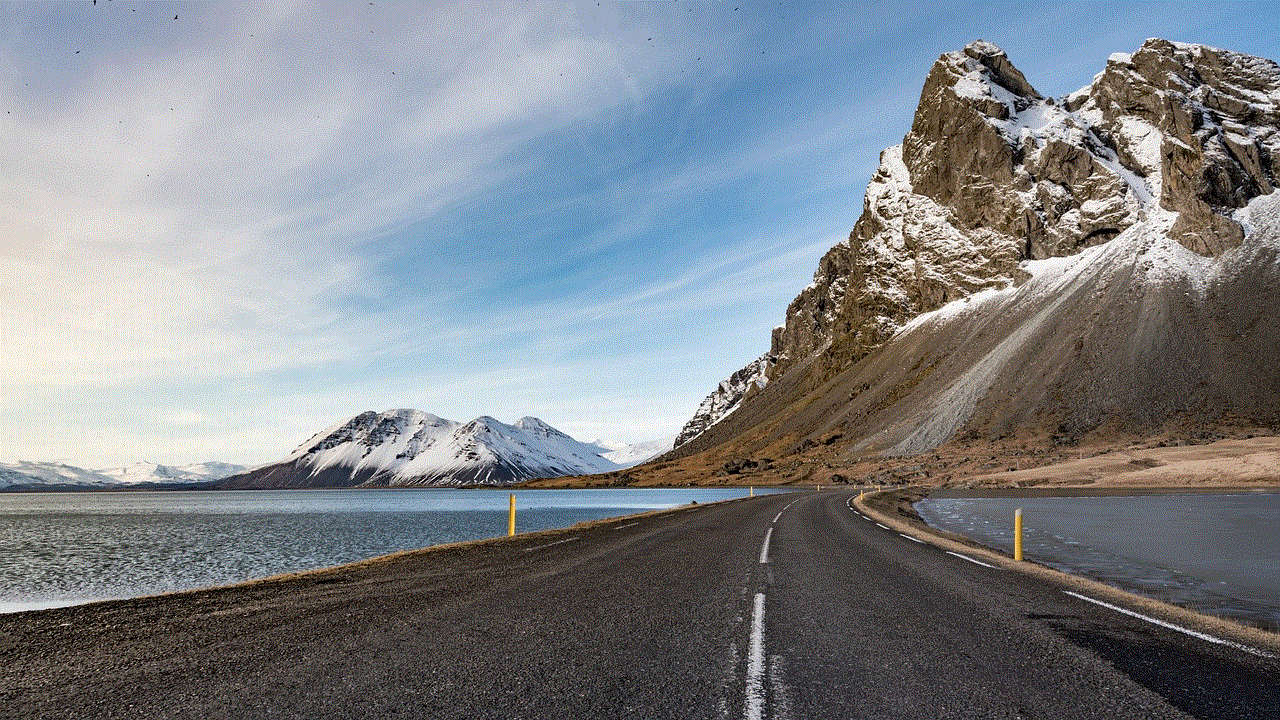
Visual Inspection
The first and most basic method to detect a tracker on your car is by conducting a visual inspection. Start by checking your car’s exterior, paying close attention to the bumpers, wheel wells, and undercarriage. Look for any suspicious wires, cables, or antennas that may indicate the presence of a tracker. Some trackers are small and can be hidden in inconspicuous places, so be thorough in your search.
Next, check the interior of your car and look for any unusual devices or gadgets. Pay attention to your dashboard, center console, and glove compartment. Some trackers are designed to blend in with the car’s interior, so look for anything that stands out or seems out of place.
If you notice anything suspicious during your visual inspection, it is best to seek professional help to remove the tracker safely.
Use a Radio Frequency Detector
Since RF trackers use radio signals to transmit their location, you can use a radio frequency detector to detect them. These devices are designed to pick up signals from RF trackers and can help you pinpoint their location. They are relatively inexpensive and easy to use, making them a popular choice for detecting trackers.
To use a radio frequency detector, turn it on and walk around your car. The detector will beep or flash when it picks up a signal from an RF tracker. You can then follow the signal and locate the tracker.
Check for Unusual Battery Drain
Most trackers are powered by a battery, which means they will drain power from your car’s battery. If you notice a sudden and unexplained decrease in your car’s battery life, it could be an indication that there is a tracker installed. Keep an eye on your car’s battery levels and, if you notice a significant decrease, it is best to have your car checked for a tracker.
Use a GPS Detector
If you suspect that you have a GPS tracker on your car, you can use a GPS detector to confirm your suspicions. These devices work by picking up signals from GPS trackers and displaying their location on a map. They are more expensive than RF detectors, but they are highly effective in detecting GPS trackers.
To use a GPS detector, turn it on and drive your car around. The detector will display the location of any GPS trackers it detects, allowing you to track them down and remove them.
Look for Unusual Apps on Your Phone
Some GPS trackers come with a mobile app that allows the user to track the vehicle’s location in real-time. If you suspect that someone is tracking your car, check your phone for any unusual or suspicious apps. Look for apps that you did not install or do not recognize. These could be the tracking app used to monitor your vehicle’s location.
Check for Unusual Behavior
Some trackers are equipped with motion sensors that activate when the car is in motion. If you notice any unusual behavior from your car, such as doors unlocking or locking on their own, it could be an indication that there is a tracker installed. Keep an eye on your car’s behavior and, if you notice anything out of the ordinary, it is best to have it checked for a tracker.
Use a Professional Tracker Detection Service
If you are still unable to detect a tracker on your car, you can always seek professional help. There are companies that specialize in detecting and removing trackers from vehicles. They use advanced equipment and techniques to locate and remove trackers safely and efficiently.
These services can be expensive, but they offer peace of mind and ensure that your car is free from any tracking devices.
Protecting Your Vehicle from Trackers
While it is important to know how to detect a tracker on your car, it is equally important to take steps to protect your vehicle from being tracked in the first place. Here are some measures you can take to prevent trackers from being installed on your car:
– Be cautious of who you give access to your car. Only allow trusted individuals to drive or handle your vehicle.
– Conduct regular visual inspections of your car to check for any suspicious devices.
– Install a GPS jammer. These devices block the signals from GPS trackers, making it impossible for them to track your car.
– Park your car in a secure location, such as a garage or a well-lit area.
– Use a car alarm system that alerts you when someone tries to tamper with your vehicle.
– Change your car’s location frequently, especially if you suspect someone is tracking your movements.



Conclusion
Knowing how to detect a tracker on your car is crucial for your personal safety and the security of your vehicle. By conducting regular visual inspections, using tracking detection devices, and being aware of any unusual behavior from your car, you can easily detect and remove any tracking devices. Remember to take preventive measures to protect your car from trackers and seek professional help if needed. Stay vigilant and protect yourself from potential threats.
