why isn’t find my iphone working
Find My iPhone is a feature developed by Apple that helps users locate their lost or stolen iPhone. It is a crucial tool for many iPhone users, as it allows them to remotely track their device’s location, play a sound to help locate it, and even lock or erase the device to protect their data. However, there have been instances where users have reported that Find My iPhone is not working. This can be a frustrating experience, especially when you need to locate your lost or stolen device. In this article, we will explore the possible reasons why Find My iPhone may not be working and how to troubleshoot this issue.
Before diving into the possible causes and solutions, let us first understand what Find My iPhone is and how it works. Find My iPhone is a feature that uses a combination of Wi-Fi, cellular network, and GPS to locate an iPhone. It works by sending location data to the iCloud servers, which then displays the device’s location on a map. This feature is available on all iPhones that have iOS 5 or later versions installed. It can be accessed through the Find My app on iOS devices or through the iCloud website on a computer .
With that said, let us now explore the reasons why Find My iPhone may not be working:
1. No Internet Connection: The most common reason for Find My iPhone not working is because the device does not have an active internet connection. Without an internet connection, the device cannot send its location data to the iCloud servers, making it impossible to locate it. It is essential to have either a Wi-Fi or cellular network connection for Find My iPhone to work.
2. location services Turned Off: Another reason for Find My iPhone not working is that the location services are turned off on the device. Location services are necessary for Find My iPhone to track the device’s location accurately. If the user has turned off the location services, Find My iPhone will not be able to locate the device.
3. Disabled Find My: In some cases, users may have disabled the Find My feature on their device, either intentionally or unintentionally. Disabling this feature will prevent Find My iPhone from working. To check if Find My is enabled, go to Settings > [your name] > iCloud > Find My iPhone and make sure the toggle is turned on.
4. Outdated iOS Version: If the device is not running the latest iOS version, it may cause issues with Find My iPhone. Apple regularly releases updates to fix bugs and improve the overall performance of its devices, including the Find My feature. It is recommended to keep the device’s software up to date to ensure that all features, including Find My iPhone, work correctly.
5. iCloud Server Issues: At times, Find My iPhone may not work due to problems with the iCloud servers. This can happen if the servers are undergoing maintenance or are experiencing technical difficulties. In such cases, users can check the Apple System Status page to see if there are any ongoing issues with iCloud.
6. Incorrect Apple ID: Find My iPhone is linked to the user’s Apple ID, and if the user signs in with a different Apple ID, it will not work. Make sure that you are using the correct Apple ID associated with the device.
7. Battery Drained: If the device’s battery is completely drained, Find My iPhone will not work. This is because the device cannot send its location data to the iCloud servers without power. It is essential to keep the device charged or enable the Low Power Mode to prolong the battery life.
8. Location Not Available: In some cases, Find My iPhone may not be able to determine the device’s location, especially if the device is indoors or in a remote area with no network coverage. This can make it challenging to locate the device accurately.
9. Device Not Linked to iCloud: To use the Find My feature, the device must be linked to an iCloud account. If the user has not signed in to their iCloud account on the device, Find My iPhone will not work.
10. Device Turned Off: If the device is turned off, Find My iPhone will not be able to locate it. This is because the device is not connected to any network, and it cannot send its location data to the iCloud servers.
Now that we have explored the possible reasons why Find My iPhone may not be working let us look at some troubleshooting steps to fix this issue:
1. Check Internet Connection: The first step is to make sure that the device has an active internet connection. If not, connect to a Wi-Fi or cellular network and try locating the device again.
2. Enable Location Services: Make sure that the location services are turned on for Find My iPhone to work. Go to Settings > Privacy > Location Services and make sure the toggle is turned on.
3. Check Find My Settings: If Find My is disabled, enable it by going to Settings > [your name] > iCloud > Find My iPhone and turn on the toggle.
4. Update iOS: If the device is not running the latest iOS version, update it by going to Settings > General > Software Update.
5. Restart Device: Sometimes, a simple restart can fix the issue. Restart the device and try locating it again.
6. Check Apple System Status: If there are any ongoing issues with the iCloud servers, wait for them to be resolved, and try again later.
7. Check Apple ID: Make sure that you are using the correct Apple ID associated with the device.
8. Charge Device: If the device’s battery is drained, charge it, and try locating it again.
9. Check Location Services: If the device is indoors or in a remote area, Find My iPhone may not be able to determine its location accurately.
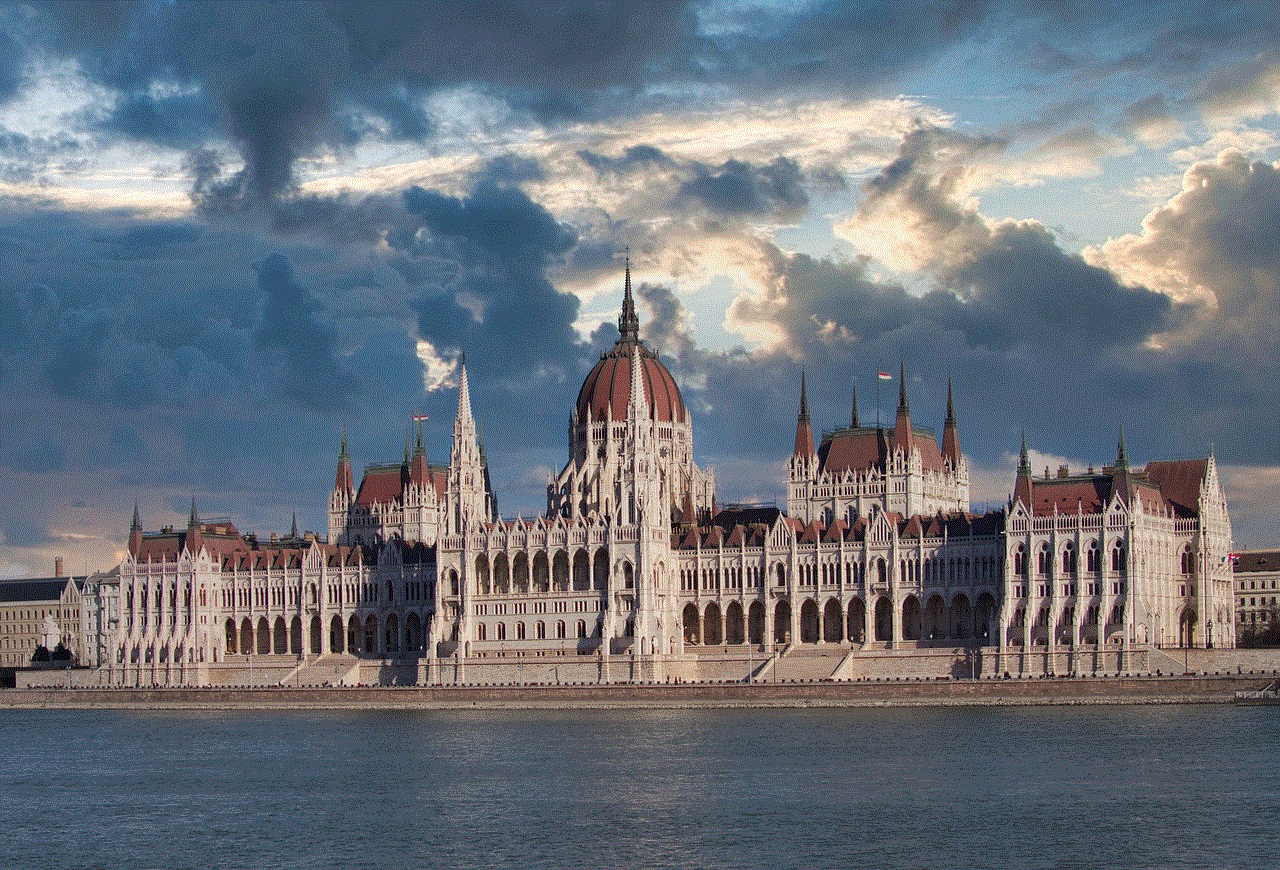
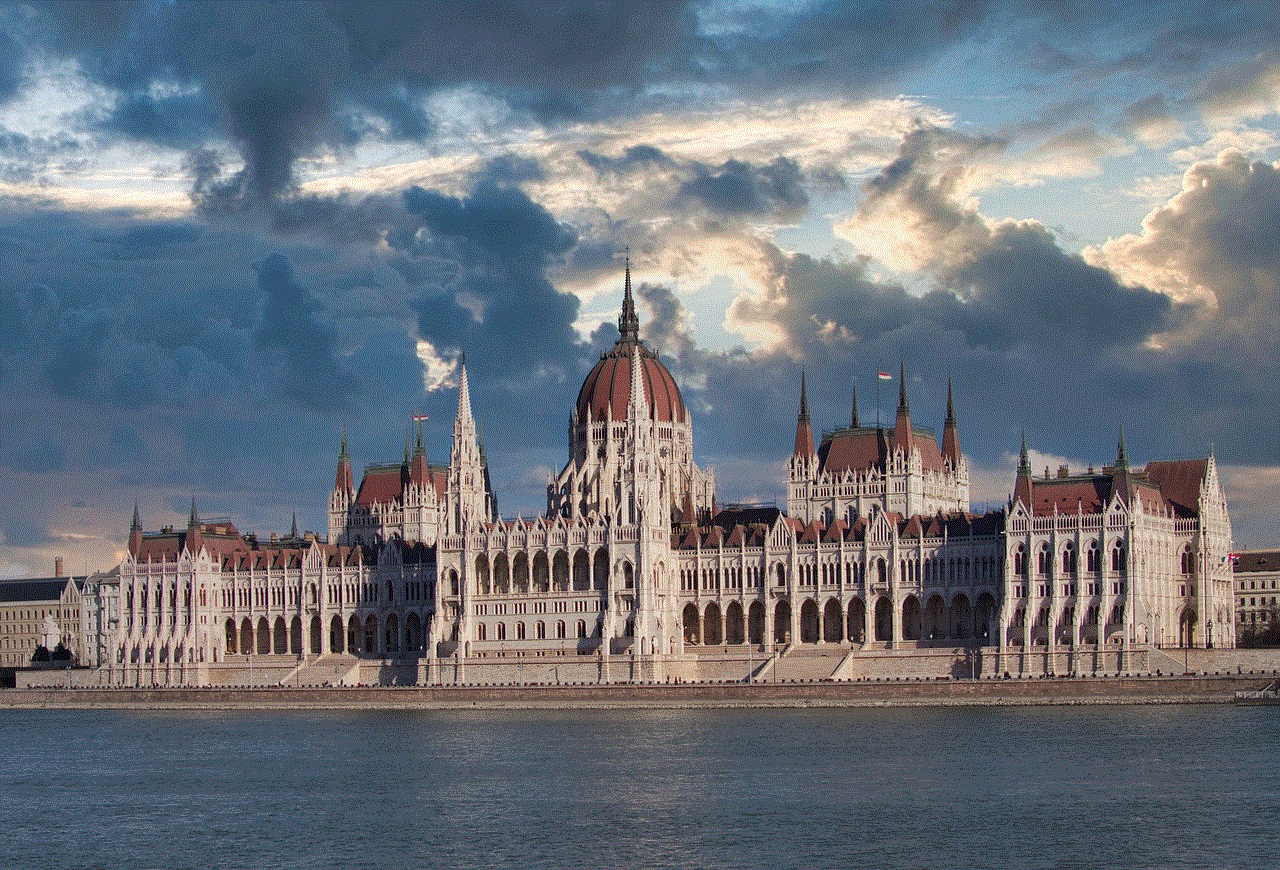
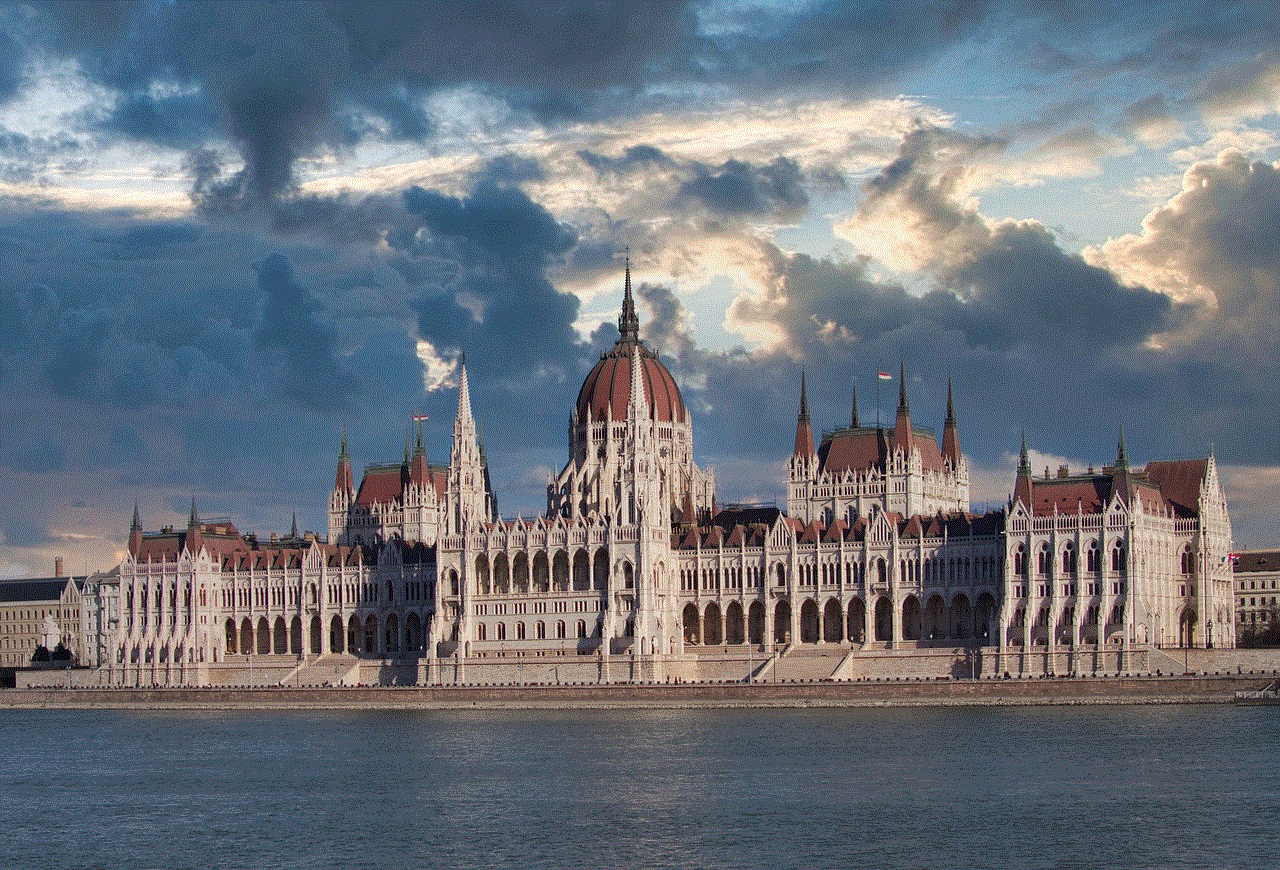
10. Sign in to iCloud: If the device is not linked to an iCloud account, sign in to one to use the Find My feature.
In conclusion, Find My iPhone is an essential feature for iPhone users, and it can be a lifesaver in situations where the device is lost or stolen. However, there are times when this feature may not work due to various factors. If you are experiencing issues with Find My iPhone, go through the troubleshooting steps mentioned above to fix the issue. If the problem persists, contact Apple Support for further assistance.
how do matches work on hinge
Hinge is a popular dating app that has gained a lot of popularity in recent years. Unlike other dating apps, Hinge focuses on building meaningful connections rather than just swiping left or right on potential matches. One of the key features of Hinge is its unique matching system, which has been praised by users for its effectiveness. In this article, we will take an in-depth look at how matches work on Hinge and why it has become a preferred platform for many looking for love.
Hinge was founded in 2012 by Justin McLeod, who was looking for a dating app that would help him find a meaningful relationship. He noticed that most dating apps were based on superficial factors like looks and were not effective in helping people find long-term connections. This inspired him to create Hinge, which is designed to encourage users to build a profile that reflects their personalities and interests rather than just their appearance.
The matching process on Hinge is based on a unique algorithm that uses a combination of your preferences, behavior, and previous matches to suggest potential matches. When you sign up for Hinge, you are required to answer a series of questions about yourself, your interests, and what you are looking for in a partner. These questions act as prompts for your profile, giving potential matches a glimpse into your personality and interests.
Hinge also allows users to upload up to six photos and three prompts that can further showcase their personality. These prompts are a great way to start a conversation with a potential match and help them get to know you better. Some examples of prompts on Hinge include “The key to my heart is…”, “I’m a regular at…”, and “I’m happiest when…”. These prompts are a refreshing change from the usual “About Me” section on other dating apps and make it easier for users to connect with each other.
Once you have completed your profile, Hinge’s algorithm starts working its magic. The app uses your preferences, behavior, and previous matches to suggest potential matches that are most compatible with you. This means that the more you use the app, the more refined your matches become. Hinge’s algorithm also takes into account the types of profiles you have liked and commented on in the past, as well as your location and age range preferences.
Unlike other dating apps, Hinge does not show you an endless list of potential matches. Instead, it displays a limited number of profiles per day, which the app believes are the best matches for you. This feature, known as “Most Compatible”, shows you profiles based on your preferences and behavior, making it easier for you to find someone you are truly compatible with. This also prevents users from getting overwhelmed with too many options and allows them to focus on the most promising matches.
Hinge also has a unique feature called “We Met” that allows users to give feedback on their dates. After a match has been made, users have the option to mark if they have met their date in person and how the date went. This feedback is used to refine Hinge’s algorithm and improve the quality of matches for all users.
Another factor that sets Hinge apart from other dating apps is its focus on conversation starters. The app encourages users to start conversations by commenting on a specific photo or prompt on a profile. This not only breaks the ice but also gives users a chance to showcase their sense of humor and creativity. Hinge also has a feature called “Your Turn” that reminds users to respond to conversations that have gone stagnant. This helps keep the conversation going and increases the chances of building a meaningful connection.
Hinge also has a feature called “Standouts” that highlights profiles that have received a lot of likes and comments. This feature helps users discover popular and interesting profiles that they may have missed otherwise. It also gives users a chance to feature their profile and get more visibility.
One of the most significant advantages of Hinge’s matching system is that it is based on compatibility rather than just physical appearance. This means that users are more likely to make meaningful connections and find long-term partners on the app. Many users have praised Hinge for helping them find love and build meaningful relationships, which is the ultimate goal of any dating app.



In conclusion, Hinge’s matching system is one of the key reasons for its success and popularity among users. Its unique algorithm takes into account a user’s preferences, behavior, and feedback to suggest potential matches that are most compatible with them. The app’s focus on conversation starters and its limited number of daily matches make it easier for users to connect with each other and find meaningful relationships. Hinge has truly revolutionized the online dating scene and continues to be a preferred platform for many looking for love.
original mickey mouse voice
Mickey Mouse, one of the most beloved and iconic characters in the world, has been entertaining audiences for almost a century. From his humble beginnings as a hand-drawn cartoon character to becoming a global phenomenon, Mickey has captured the hearts of millions with his charming personality and mischievous antics. But what truly sets him apart is his distinct and recognizable voice, which has become an integral part of his character. In this article, we will delve into the origins of the original Mickey Mouse voice and how it has evolved over the years.
The man behind the original Mickey Mouse voice was none other than Walt Disney himself. In 1928, Walt was looking for a new character to star in his animated shorts after losing the rights to his previous creation, Oswald the Lucky Rabbit. He and his team of animators, including Ub Iwerks, came up with the idea of a lovable mouse who would be the face of their new studio. Walt was determined to give this new character a unique and distinct voice, one that would set him apart from other cartoon characters at the time.
Walt, being a skilled storyteller and voice actor himself, took on the task of voicing Mickey Mouse. He studied the voices of popular actors at the time, such as Charlie Chaplin and Mickey Rooney, to create the perfect voice for his creation. He also experimented with different accents, including a British one, before settling on a high-pitched, falsetto voice for Mickey. Walt’s voice for Mickey was a combination of childlike innocence and playful mischief, perfectly reflecting the character’s personality.
In the first Mickey Mouse cartoon, “Steamboat Willie,” released in 1928, audiences were introduced to this new character and his voice for the first time. The short was an instant hit, and Mickey’s voice became an instant sensation. Walt’s voice for Mickey was so iconic that he continued to voice the character for the next 18 years, appearing in over 130 cartoons. His voice became synonymous with the character, and it was hard to imagine anyone else voicing Mickey.
However, as the studio grew and took on more projects, Walt found it challenging to juggle his duties as a voice actor and a producer. He also wanted to focus on creating new characters and expanding the studio’s portfolio. As a result, in 1946, Walt stepped down as the voice of Mickey Mouse, passing on the role to legendary voice actor, Jimmy MacDonald.
Jimmy MacDonald had been working at the Disney studio since the 1930s, and he had already provided the voices for other characters, such as Goofy and Pluto. But taking on the voice of Mickey Mouse was a whole new challenge for him. He had the daunting task of filling Walt Disney’s shoes and making the character’s voice his own. Jimmy’s voice for Mickey was similar to Walt’s, but he added a bit more energy and enthusiasm, making the character even more lively and animated.
Under Jimmy’s voice, Mickey Mouse continued to star in cartoons and films, including the first feature-length animated film, “Snow White and the Seven Dwarfs,” in 1937. He also made his first appearance on television in the show “The Mickey Mouse Club,” which premiered in 1955. The show was a huge success, and Mickey’s popularity grew even more, making him a household name around the world.
In the 1970s, Wayne Allwine took over as the voice of Mickey Mouse. Wayne had been working at the Disney studio as a sound effects editor, and he was chosen for the role of Mickey after impressing the producers with his voice acting skills. Wayne’s voice for Mickey brought a new dimension to the character. He added a warmth and sincerity that made Mickey even more endearing to audiences. Wayne’s voice for Mickey remained consistent throughout his 32-year tenure, and he continued to voice the character until his passing in 2009.
After Wayne’s passing, Bret Iwan took over as the voice of Mickey Mouse. Bret was discovered by a Disney talent scout while working as a sound technician at a radio station. He was chosen from over 1000 candidates to be the fourth official voice of Mickey Mouse. Bret’s voice for Mickey is a blend of the previous three voice actors. He brings back the childlike innocence of Walt’s voice, the energy and enthusiasm of Jimmy’s, and the warmth and sincerity of Wayne’s. Bret’s voice has been praised for staying true to the character’s roots while also giving him a modern twist.
In addition to voicing the character, Bret also performs as Mickey Mouse at live events and theme parks. He has become an integral part of the Disney family, and fans have embraced him as the new voice of Mickey Mouse. Bret’s voice can be heard in various animated shorts, TV shows, and films, including the recent “Mickey Mouse” series on Disney Channel.
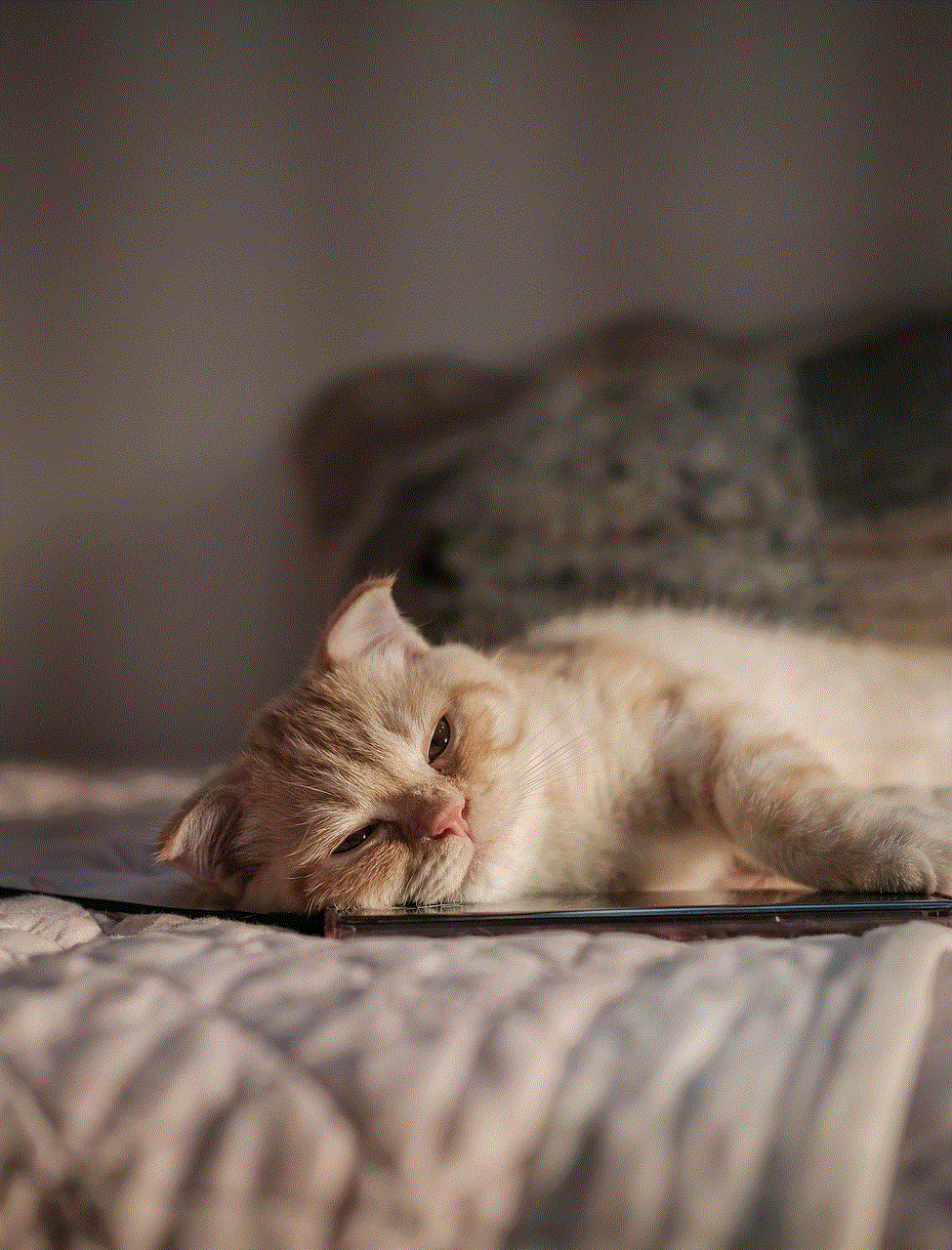
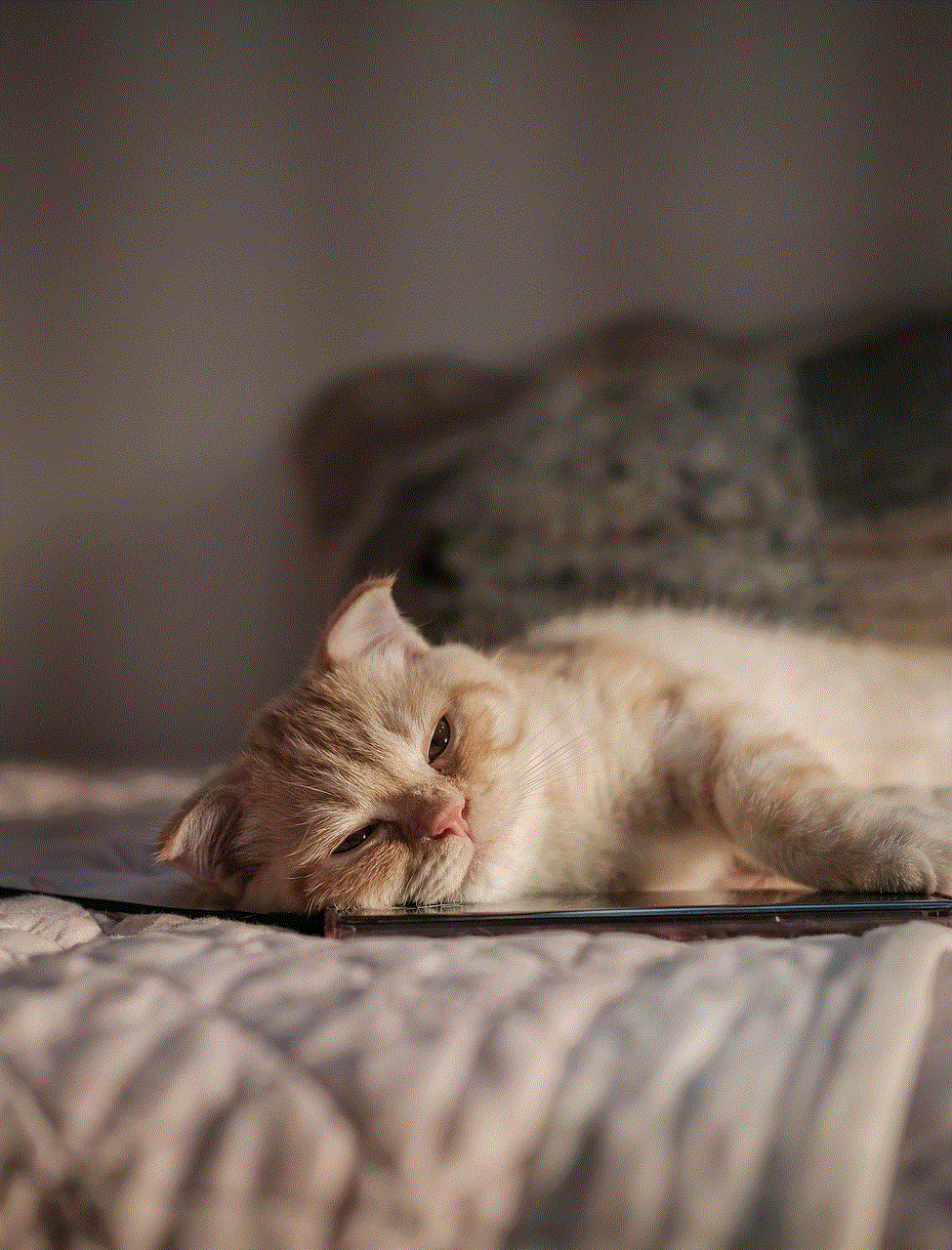
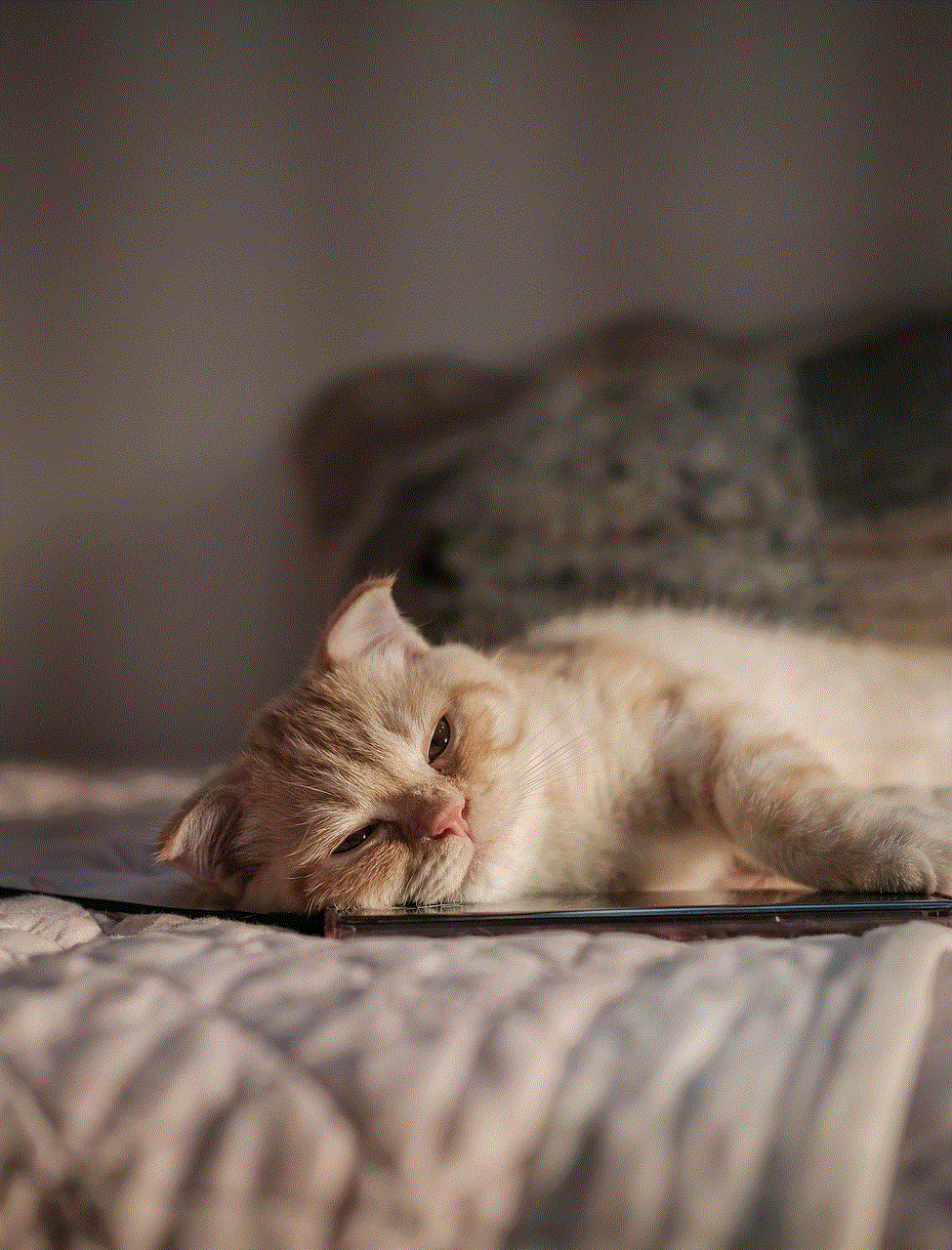
The original Mickey Mouse voice, created by Walt Disney himself, has evolved over the years, but it has remained true to the character’s essence. From Walt’s high-pitched falsetto to Bret’s modern take on the character, Mickey’s voice has continued to delight audiences and bring joy to people of all ages. It is a testament to the enduring legacy of this beloved character and the talented individuals who have brought him to life.
In conclusion, the original Mickey Mouse voice has come a long way since its creation in 1928. It has been passed down from one talented voice actor to another, each bringing their own unique touch to the character. Walt Disney’s vision of a lovable and mischievous mouse with a distinct voice has stood the test of time and continues to entertain and inspire generations. Mickey Mouse will forever hold a special place in our hearts, and his iconic voice will continue to be a part of his legacy.
