youtube videos take long time to start chrome
YouTube Videos Take a Long Time to Start on Chrome: The Ultimate Solution
Introduction:
In today’s digital age, video content has become one of the most popular forms of entertainment and information sharing. YouTube, being the largest video-sharing platform on the internet, serves as a go-to source for millions of users worldwide. However, it is not uncommon for users to encounter issues while trying to play YouTube videos on certain browsers, particularly Google Chrome. One common problem that users face is a significant delay in video startup time. In this article, we will explore the reasons behind this issue and provide comprehensive solutions to ensure a seamless YouTube experience on Chrome.
1. Understanding the Problem:
Before diving into the solutions, it is essential to understand why YouTube videos take a long time to start on Chrome. Several factors can contribute to this problem, including slow internet connection, outdated Chrome browser, conflicting browser extensions, insufficient system resources, or even issues with YouTube’s servers. Identifying the specific cause is crucial for troubleshooting effectively.
2. Slow Internet Connection:
A slow internet connection is often the primary culprit behind delayed video playback. YouTube videos require a stable and fast internet connection to buffer properly. If your internet speed is below the recommended threshold, videos may take longer to load, resulting in frustrating delays. Check your internet speed using online speed testing tools and contact your internet service provider to resolve any connectivity issues.
3. Outdated Chrome Browser:
Using an outdated version of Google Chrome can also contribute to the delayed startup of YouTube videos. Developers regularly release updates to enhance browser performance, security, and compatibility. Failure to update Chrome can lead to compatibility issues with YouTube’s latest features, resulting in slower loading times. To ensure optimal performance, always keep your Chrome browser up to date by regularly checking for updates.
4. Clearing Cache and Cookies:
Over time, accumulated cache and cookies can significantly affect browser performance, including the loading speed of YouTube videos. Clearing the cache and cookies in Chrome can help resolve this issue. To do so, click on the three-dot menu icon at the top-right corner of the browser, go to “More tools,” and select “Clear browsing data.” Make sure to select the options for clearing cache and cookies, and choose the appropriate time range.
5. Disabling Browser Extensions:
Browser extensions can be a fantastic asset, providing additional functionality and customization options. However, certain extensions may conflict with YouTube’s video playback, causing delays. To troubleshoot this, disable all extensions temporarily and check if the video startup time improves. If it does, re-enable the extensions one by one until you identify the problematic one. Alternatively, consider using a clean profile or a different browser for an uninterrupted YouTube experience.
6. Hardware Acceleration Settings:
Google Chrome utilizes hardware acceleration to enhance video playback performance. However, in some cases, this feature can cause conflicts with certain system configurations, resulting in slower video startup. Disabling hardware acceleration can help alleviate this issue. To do so, go to Chrome’s settings by clicking on the three-dot menu icon, selecting “Settings,” scrolling down to “Advanced,” and under the “System” section, toggle off the “Use hardware acceleration when available” option.
7. Check for System Resource Usage:
Insufficient system resources can also impact the loading time of YouTube videos on Chrome. Running multiple resource-intensive applications or having too many browser tabs open can strain your system’s performance, leading to slower video startup. Close unnecessary applications and tabs to free up system resources and improve Chrome’s performance while playing YouTube videos.
8. Optimizing YouTube Playback Settings:
YouTube provides various playback quality options, including 4K, HD, and lower resolutions. Higher-quality settings require more bandwidth, which may result in longer video startup times, especially with slower internet connections. To optimize YouTube playback settings, click on the gear icon in the YouTube player, select “Quality,” and choose a lower resolution that matches your internet speed. This will ensure smoother video playback without long delays.
9. Utilizing YouTube Offline Features:
To overcome slow startup times, you can take advantage of YouTube’s offline features. YouTube allows users to download videos for offline viewing, eliminating the need for live streaming. By downloading videos in advance, you can enjoy seamless playback without any delays. To download videos, click on the download button below the video player when available, or use third-party browser extensions specifically designed for YouTube video downloads.
10. Alternative Browsers:
If all else fails, it might be worth considering alternative browsers to play YouTube videos without delays. While Chrome is widely used, other browsers like Mozilla Firefox , microsoft -parental-controls-guide”>Microsoft Edge, or Safari may provide a smoother video playback experience. Install and test different browsers to find the one that suits your needs best and offers superior YouTube performance.
Conclusion:
Experiencing delays in starting YouTube videos on Chrome can be frustrating, but with the right troubleshooting techniques, it is possible to overcome this issue. By ensuring a stable internet connection, keeping Chrome updated, clearing cache and cookies, disabling conflicting extensions, optimizing system resources, adjusting playback settings, utilizing offline features, or switching to alternative browsers, users can enjoy smooth video playback without any delays. Implement the solutions provided in this article, and say goodbye to long startup times on YouTube videos in Chrome.
how to stop incoming calls without blocking
Receiving unwanted phone calls can be a nuisance and can disrupt our daily lives. Whether it’s a telemarketer trying to sell you something or an unknown number calling repeatedly, it can be frustrating and time-consuming to constantly receive unwanted calls. While blocking the number may seem like the easiest solution, it’s not always the most effective, especially if the caller is using a different number every time. In this article, we will discuss various ways to stop incoming calls without resorting to blocking.
1. Register your number on the Do Not Call Registry
One of the most effective ways to stop unwanted calls is by registering your number on the National Do Not Call Registry. This registry is managed by the Federal Trade Commission (FTC) and aims to reduce the number of unwanted telemarketing calls and text messages. Once you have registered your number, telemarketers are legally required to stop calling you within 31 days. If they continue to call, you can file a complaint with the FTC.
2. Use call blocking services
Many phone service providers offer call blocking services that allow you to block specific numbers or all unknown numbers. You can also set up a whitelist, which only allows calls from numbers that you have approved. This is a great option for those who only want to receive calls from known contacts and can help eliminate unwanted calls.
3. Enable do not disturb mode
Most smartphones have a do not disturb mode that allows you to silence all calls and notifications. This mode can be useful when you want to avoid distractions, but it can also be used to stop unwanted calls. You can set it up to only allow calls from your contacts or specific numbers while blocking all other calls.
4. Turn on airplane mode
If you don’t want to be disturbed by any calls, you can turn on airplane mode on your phone. This will disable all wireless connections, including cellular, Wi-Fi, and Bluetooth. However, keep in mind that this will also prevent you from making or receiving any calls.
5. Use call blocking apps
There are many call blocking apps available for both Android and iOS devices that can help you stop unwanted calls. These apps use a database of known spam and telemarketing numbers to automatically block them. Some apps also allow you to create your own blacklist and whitelist of numbers.
6. Change your voicemail greeting
If you constantly receive calls from unknown numbers, you can change your voicemail greeting to instruct the caller to leave a message if it’s important. This will deter telemarketers and scammers who are looking for active numbers to call.
7. Don’t answer unknown numbers
The simplest way to stop unwanted calls is by not answering them. If you receive a call from an unknown number, let it go to voicemail. If the call is important, the caller will leave a message. This may not completely stop unwanted calls, but it can significantly reduce them.
8. Use call screening
Some smartphones have a call screening feature that allows you to see who is calling before answering. This can be useful in avoiding unwanted calls as you can choose not to answer calls from unknown numbers or numbers that you don’t recognize.
9. Block calls on a landline
If you have a landline, you can use a call blocking device that connects to your phone and allows you to block unwanted calls. These devices use a database of known spam and telemarketing numbers to automatically block them.
10. Avoid giving out your number
One of the best ways to avoid receiving unwanted calls is by being cautious about who you give your number to. Don’t give out your number to businesses or websites unless it’s necessary. This will help reduce the number of unwanted calls you receive.
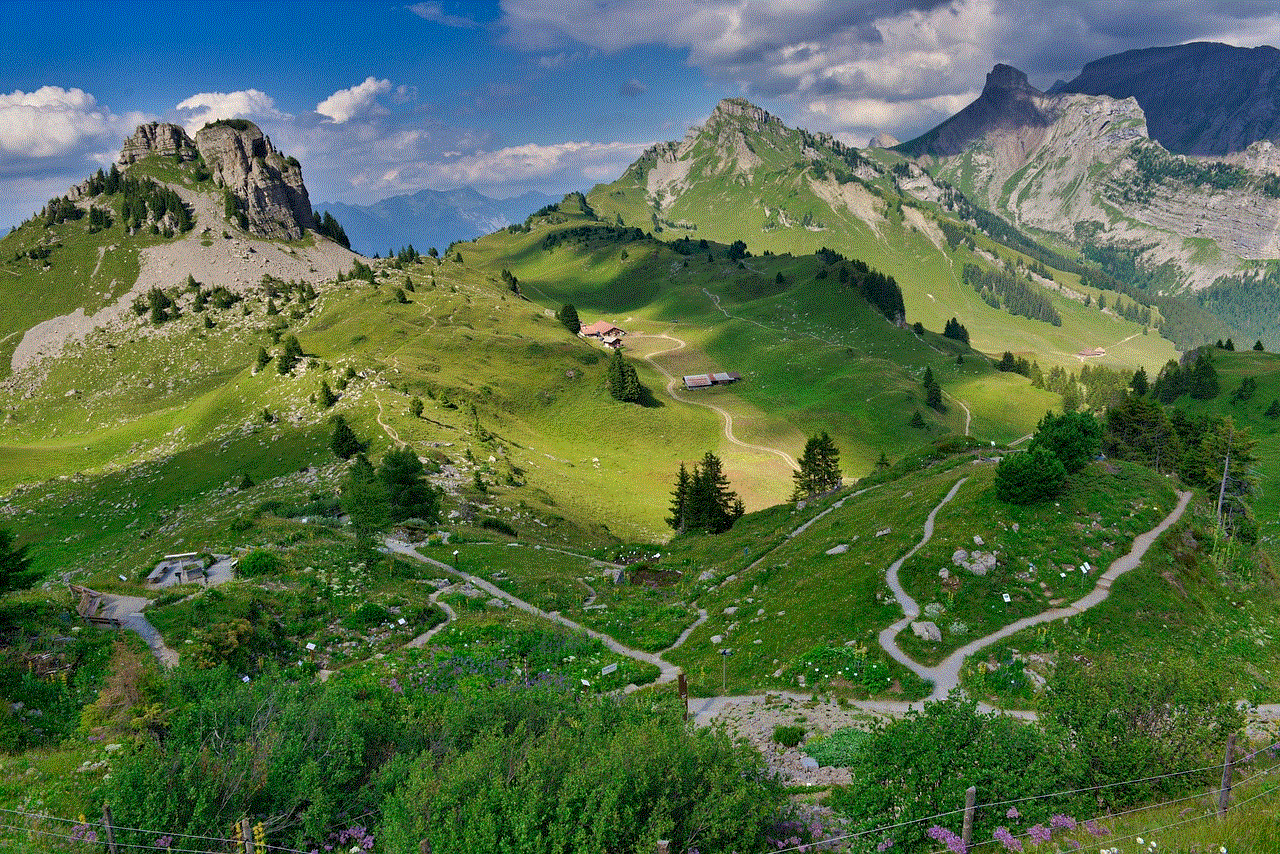
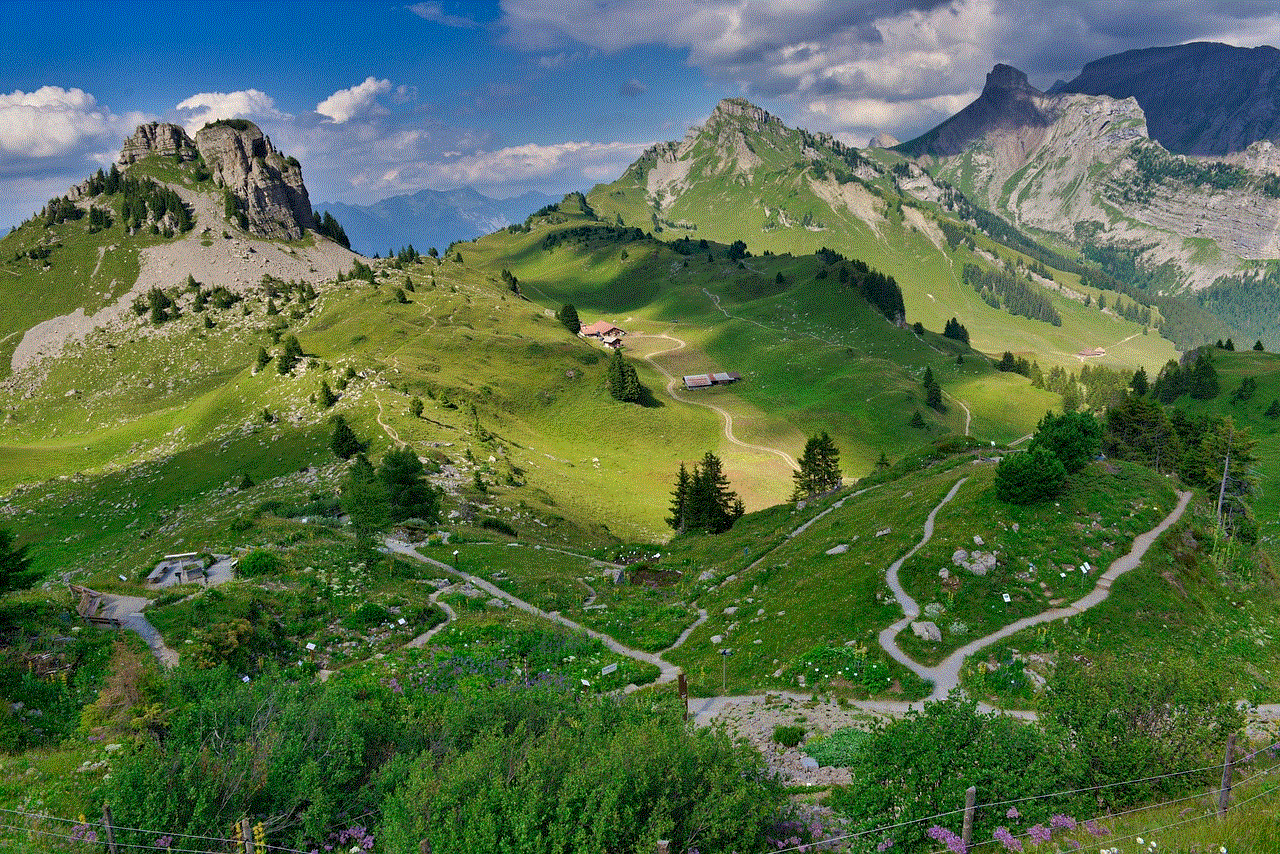
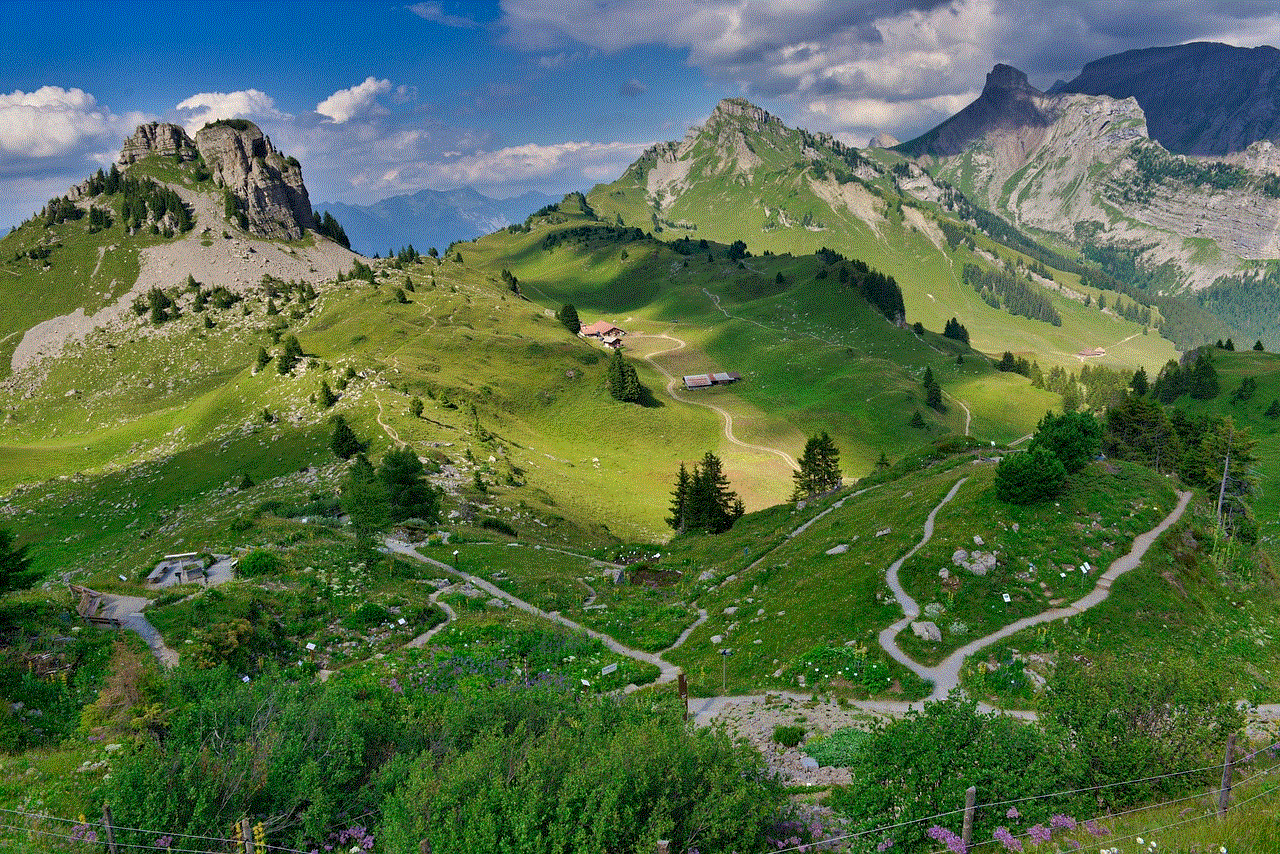
11. Use a different number for online purchases
As mentioned earlier, it’s important to be cautious about who you give your number to. When making online purchases, use a separate phone number instead of your personal one. You can use a virtual phone number or a Google Voice number that can be easily disposed of if you start receiving unwanted calls.
12. Report unwanted calls
If you continue to receive unwanted calls despite trying the above methods, you can report them to the FTC. You can also report them to your phone service provider or the Federal Communications Commission (FCC). This will help authorities take action against telemarketers and scammers who violate the rules and regulations.
13. Be aware of phone scams
Phone scams are becoming increasingly common, and it’s important to be aware of them to avoid falling victim. Some common phone scams include the “IRS scam” where scammers pretend to be from the Internal Revenue Service and demand immediate payment, the “grandparent scam” where scammers pose as a grandchild in distress and ask for money, and the “tech support scam” where scammers claim to be from a tech company and try to gain access to your computer. If you receive a call that seems suspicious, hang up and report it to the authorities.
14. Use a call blocking device for seniors
Elderly individuals are often targeted by telemarketers and scammers, and it can be challenging for them to deal with unwanted calls. In these cases, using a call blocking device designed for seniors can be helpful. These devices are simple to use and allow seniors to easily block unwanted calls.
15. Seek legal help
If you continue to receive unwanted calls despite taking all the necessary precautions, you may consider seeking legal help. There are laws in place that protect consumers from unwanted calls, and you may be able to take legal action against persistent telemarketers and scammers.
In conclusion, there are various ways to stop incoming calls without resorting to blocking. By following the above methods, you can significantly reduce the number of unwanted calls you receive. Remember to be cautious about who you give your number to and to report any suspicious calls. With these tips, you can enjoy a more peaceful and uninterrupted phone experience.
block podcast spotify
Podcasts have become a popular form of entertainment and information sharing in recent years. With the rise of streaming platforms like Spotify, podcasts have become even more accessible and widely listened to. In this article, we will explore the world of block podcasts on Spotify.
A block podcast is a type of podcast that focuses on a specific topic or theme. It can cover a wide range of topics, from business and entrepreneurship to pop culture and entertainment. However, the term “block” is often used to refer to a specific niche or community within a larger topic.
One of the most popular block podcasts on Spotify is “The Tim Ferriss Show.” Hosted by entrepreneur and author Tim Ferriss, this podcast features interviews with successful individuals in various fields, from tech and finance to sports and entertainment. It has been ranked as the number one business podcast on Apple Podcasts and has over 600 million downloads to date.
Another popular block podcast on Spotify is “The Joe Rogan Experience.” Hosted by comedian and UFC commentator Joe Rogan, this podcast covers a wide range of topics, including science, culture, and current events. With over 200 million downloads per month, it has become one of the most listened to podcasts in the world.
But block podcasts on Spotify are not limited to just business and entertainment. There are also podcasts that cater to specific communities and interests. For example, “Call Your Girlfriend” is a feminist podcast hosted by two best friends, Aminatou Sow and Ann Friedman. They discuss a variety of topics, from politics and pop culture to relationships and self-care. “Call Your Girlfriend” has gained a loyal following and has been featured in numerous publications, including The New York Times and The Guardian.
“Stuff You Should Know” is another popular block podcast on Spotify. Hosted by Josh Clark and Chuck Bryant, this podcast covers a wide range of topics, from history and science to pop culture and current events. With over 1,000 episodes, it has become one of the longest-running podcasts on Spotify and has millions of downloads per month.
One of the great things about block podcasts on Spotify is their ability to bring niche communities together. For example, “Savage Lovecast” is a podcast hosted by sex advice columnist Dan Savage. It covers topics related to relationships, sex, and sexuality. It has gained a loyal following within the LGBTQ+ community and has been praised for its inclusivity and open discussions.
“2 Dope Queens” is another popular block podcast on Spotify that has gained a loyal following. Hosted by comedians Phoebe Robinson and Jessica Williams, it features interviews with comedians, actors, and musicians, as well as discussions on pop culture and current events. With its diverse and entertaining content, it has been praised for its representation of people of color and the LGBTQ+ community.
One of the great things about block podcasts on Spotify is that they offer a platform for underrepresented voices and communities. “Latino USA” is a podcast hosted by journalist Maria Hinojosa that covers news, culture, and issues affecting the Latino community in the United States. It has been praised for its in-depth reporting and storytelling, and has won numerous awards, including a Peabody Award.
“Code Switch” is another popular block podcast on Spotify that focuses on issues of race and identity. Hosted by journalists of color, it covers a wide range of topics, from politics and current events to pop culture and history. It has been praised for its thought-provoking discussions and has gained a loyal following within the BIPOC (Black, Indigenous, and People of Color) community.
In addition to providing a platform for underrepresented voices, block podcasts on Spotify also offer a wealth of knowledge and information. “TED Talks Daily” is a podcast that features talks from the TED stage, covering a wide range of topics from science and technology to education and personal development. With over 2,000 episodes, it has become a go-to source for learning and inspiration.
“Revisionist History” is another popular block podcast on Spotify that focuses on reexamining historical events and narratives. Hosted by author and journalist Malcolm Gladwell, it has gained a loyal following for its thought-provoking and insightful discussions. It has been praised for its ability to challenge conventional wisdom and offer new perspectives on familiar stories.
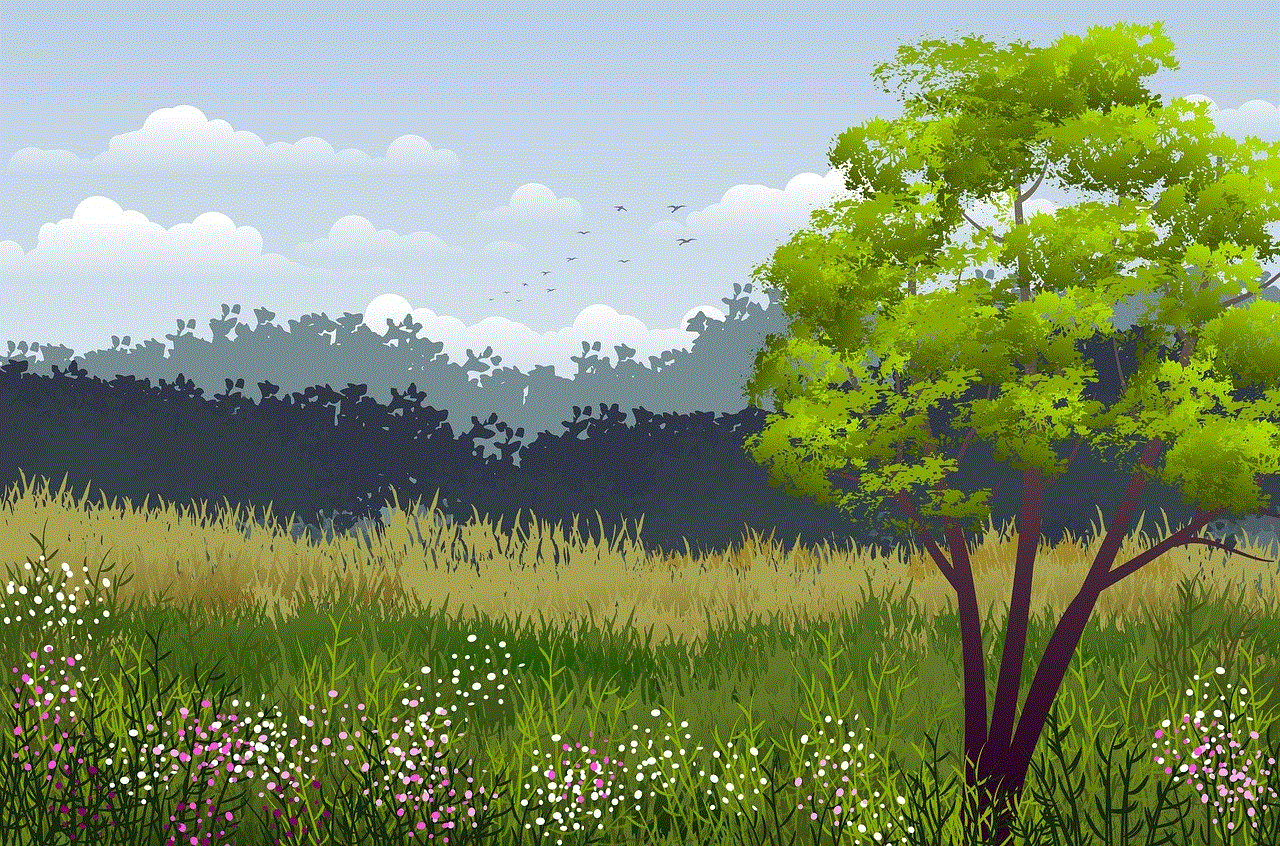
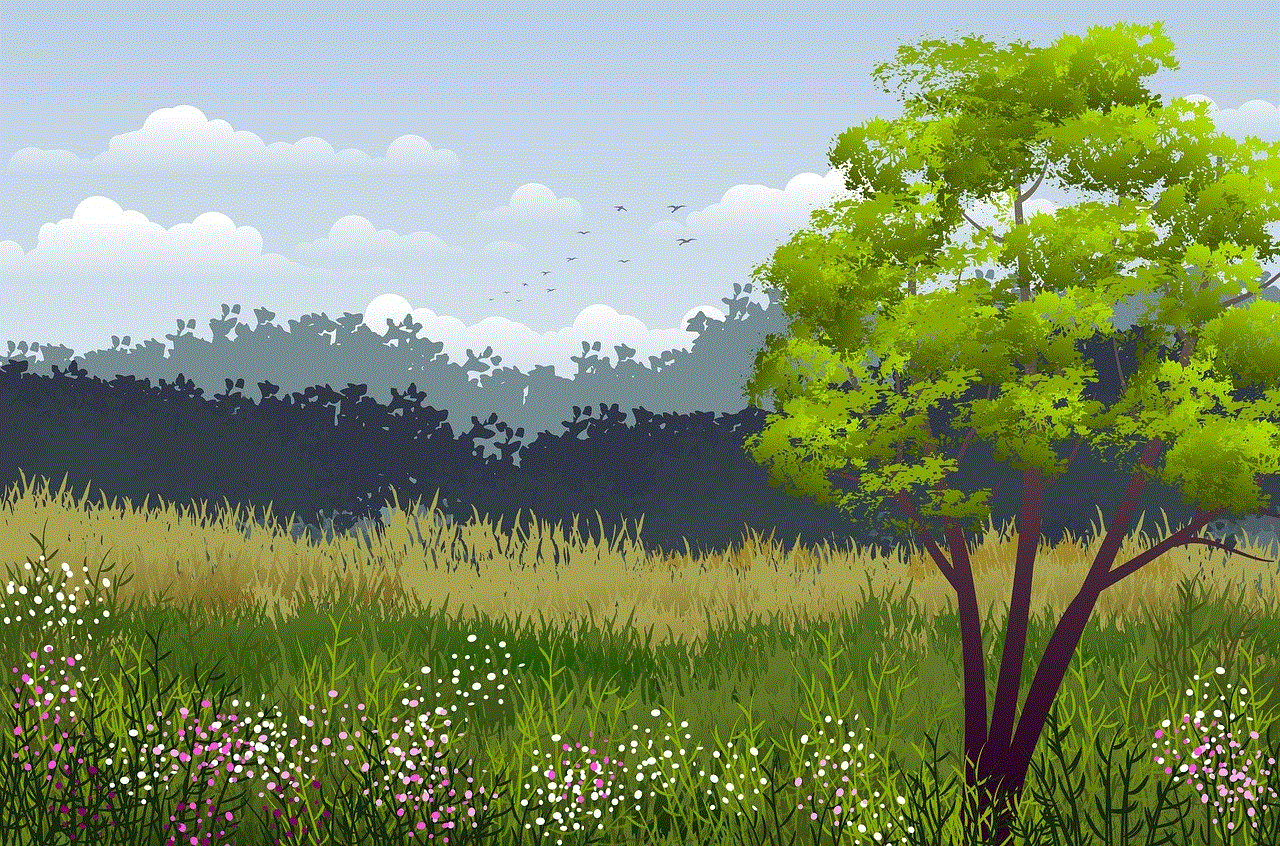
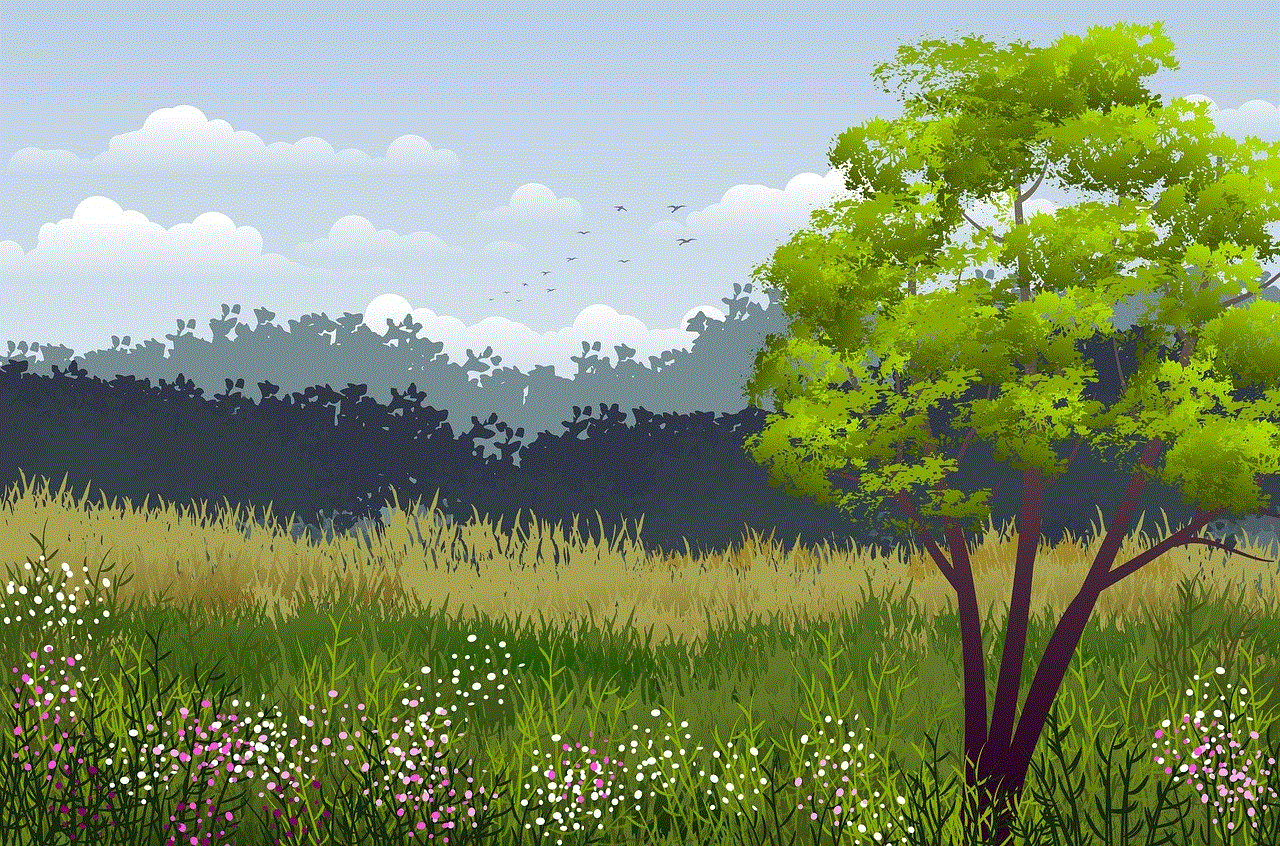
In conclusion, block podcasts on Spotify offer a diverse and engaging range of content for listeners. They provide a platform for underrepresented voices and communities, offer informative and thought-provoking discussions, and bring niche communities together. With their growing popularity, it is clear that block podcasts are here to stay and will continue to shape the world of podcasting for years to come. So, if you haven’t already, why not give one a listen on Spotify? You may just discover your new favorite podcast.
